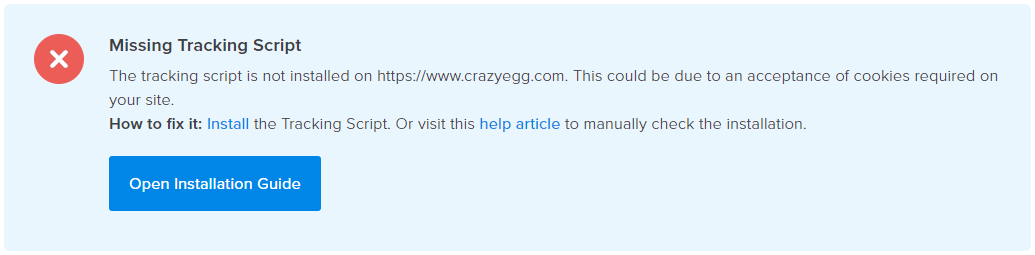
Why does this happen?
There are times when the script might not be missing on your page, but we have detected it as being missing.
- You might be using a cookie banner that prevents scripts from running until you have accepted the tracking.
- Your page may be behind a login.
- If you are using Google Tag Manager (GTM), the container you created the tag in may not be installed or firing on the page.
If the above list does not apply to you, the script may actually be missing.
Solving the Error
Checking the installation manually is the best way to verify your installation.