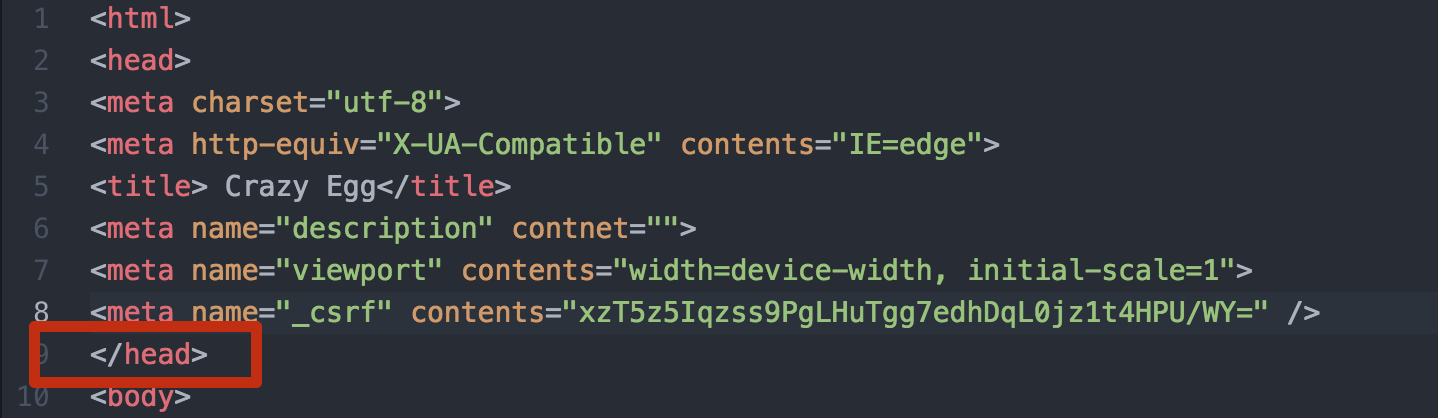The tracking script is what lets Crazy Egg track your visitors. Without it, your Snapshot report will not populate, there will be no Recordings, A/B tests and Surveys will not run. The tracking script is unique to your account. You will use the same script for every domain (website) you want to track under your account. The recommended installation location is before the closing head tag.
Note: Installing the Crazy Egg script involves copying and pasting the script into your web page(s) or header file. If you maintain your header information in a separate file, you only need to install this script once. If you have your header information (code) on each web page, then you will need to install this code on each page.
Installing Crazy Egg Manually – Step by Step
Here is a recommended process to help you get started.Step 1
The recommended location to add the script is before the closing head tag. Open your page in a text editor in your HTML code, locate </head>. Here is an example:  Step 2
Step 2
Paste your Crazy Egg script on the line before </head>. Your page should look similar to this.  Step 3
Step 3
Save your changes. Congratulations, you have set up the script and are now ready to create snapshots!
- Step 2
- Paste your Crazy Egg script on the line before </head>.
- Your page should look similar to this.