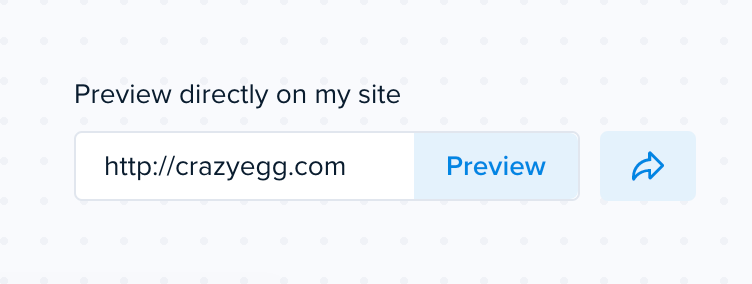There are 2 methods of testing and previewing a survey.
Method One
The survey can be previewed in the right-side column before you publish the survey. Easily interact with the questions and answers to ensure your survey is set up correctly.
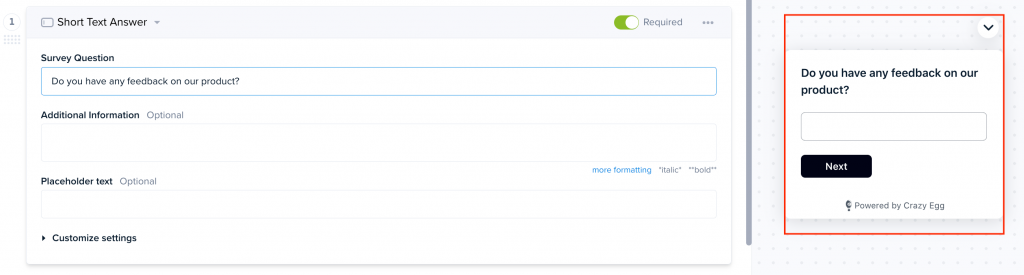
Method Two
Preview the survey on your site by clicking on the “Preview” button. This shows you the exact placement of the survey and how it would look/feel on your site. There is also a ‘share’ link if you want to have other team members test the survey before publishing.