Question
Hi,
I have a snapshot running on a page –https://www.york.ac.uk/business-society/people/– which contains interactive filters that allow users to filter a list of items. In the heatmap/confetti report, I see many clicks recorded as dead clicks, but where they appear doesn’t seem logical – for example, as shown in the screenshot attached, over some blank space to the right of an actual link. Only one click registered as active, with all the others showing as dead and to the right of an email address link.
Are pages with interactive filters like this problematic for CrazyEgg to track? I couldn’t find anything mentioned in the support pages, but I was wondering if the clicks I’m seeing being recorded as dead clicks would be explained by the clicks not registering in the correct location.
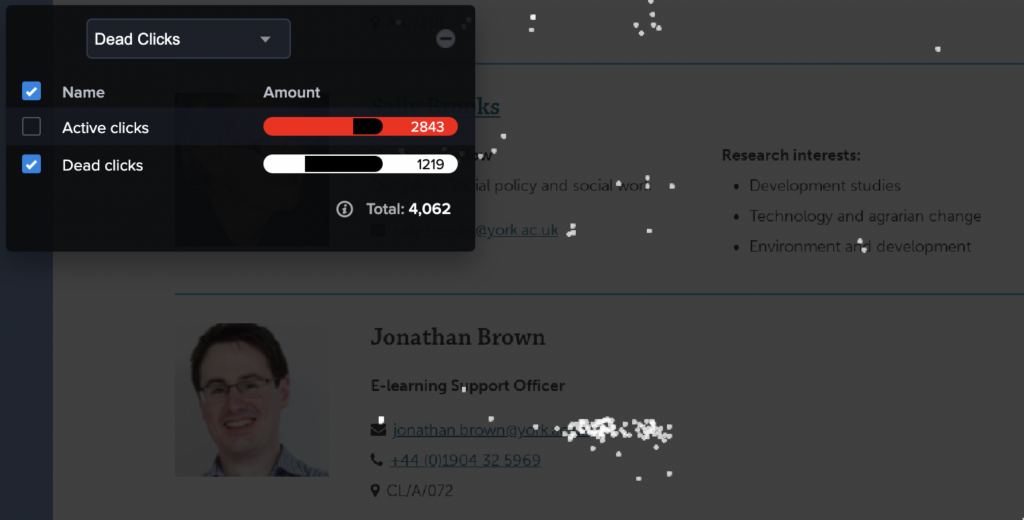
Answer
When you see patterns like this, I recommend checking out the Overlay report to find out what element it has been attributed to. Typically, when I see this type of thing, I immediately know div or paragraph tags are used. I look at those as containers. Within the container are the actual link and typically other elements like the mail icon.
Our system occasionally misses where a click is active and will say it is a dead space click because the elements’ attributes have changed. But typically, in these cases where containers are used, your visitors could be experiencing a missed opportunity. In this case, the opportunity to email Jonathan Brown.
The 94 clicks were attributed to this element (see the screenshot below). Notice how this element expands beyond the email link. Also, notice how in the code to the right, you have two sub-elements, the link and mail icon. I would group all of the elements.

While it is hard to know how many emails Jonathan Brown received during the time this snapshot has been tracking, that is where I would start. The thing to keep in mind is that people may still have decided not to follow through with sending an email. So while he may have received 95 emails from this page, it could have been less. An excellent way to know if emails were received from this page to those listed would be to add a subject title.
Another way to approach this would be to ensure the link is not separate. Add the link tag about the mail icon and remove the <p> tag. HTML tags do not always need to be inside of a p tag. ‘P’ is for ‘paragraph,’ so if you want a link, icon, etc., inside a text paragraph, those tags will go inside the p tag.