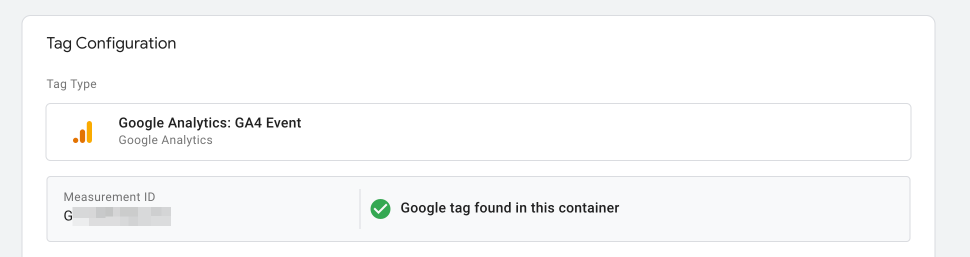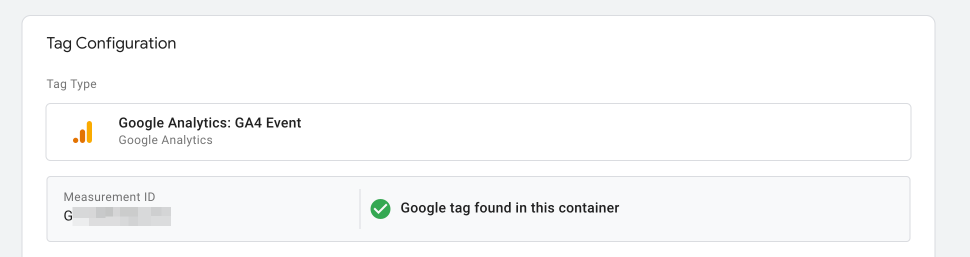I am seeing a message that says “Cannot detect if the Google tag is in your container.”

Why does this happen?
This is a validation check that GTM is doing when you configure this tag.
How to Resolve this Situation
The steps below will show you how to do this.
Log into your GA4 account.
Click on Admin in the bottom left-hand corner.
Click on Data Streams under Property Settings –> Data collection and modification.
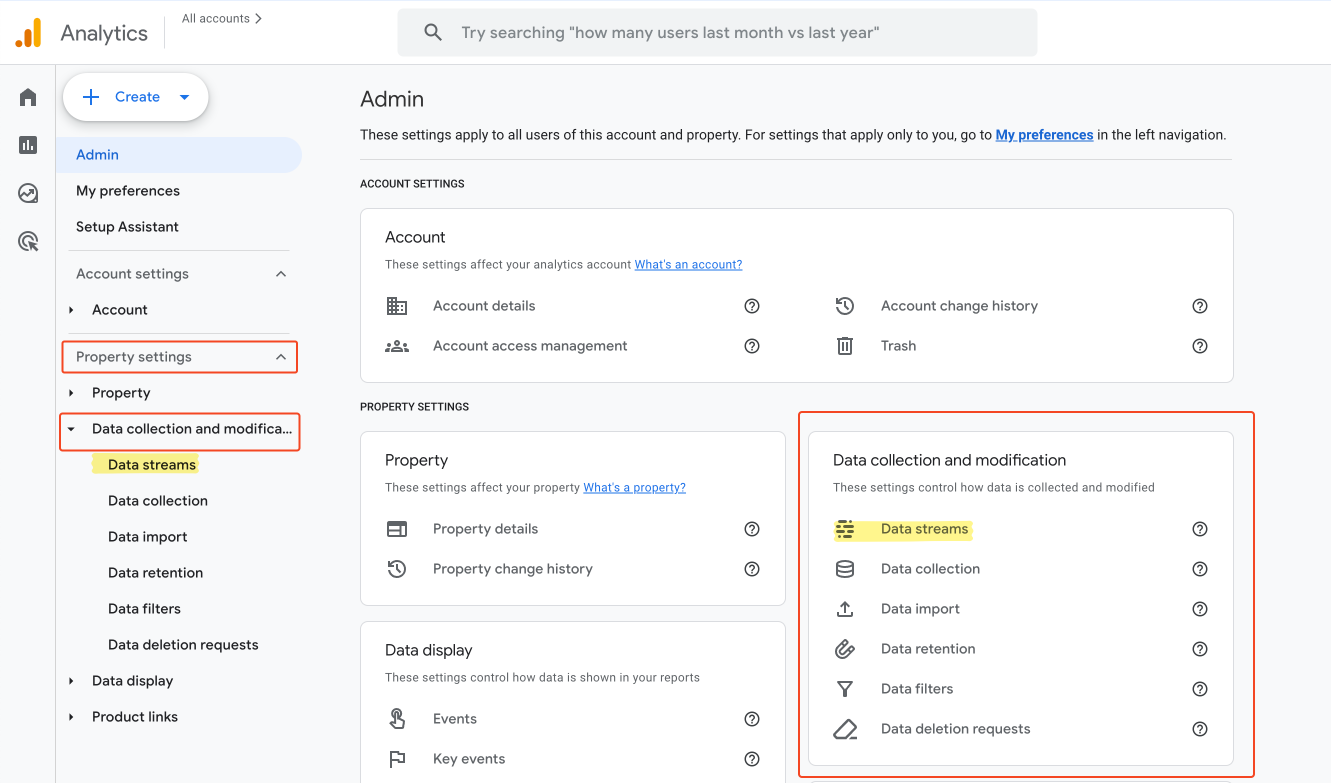
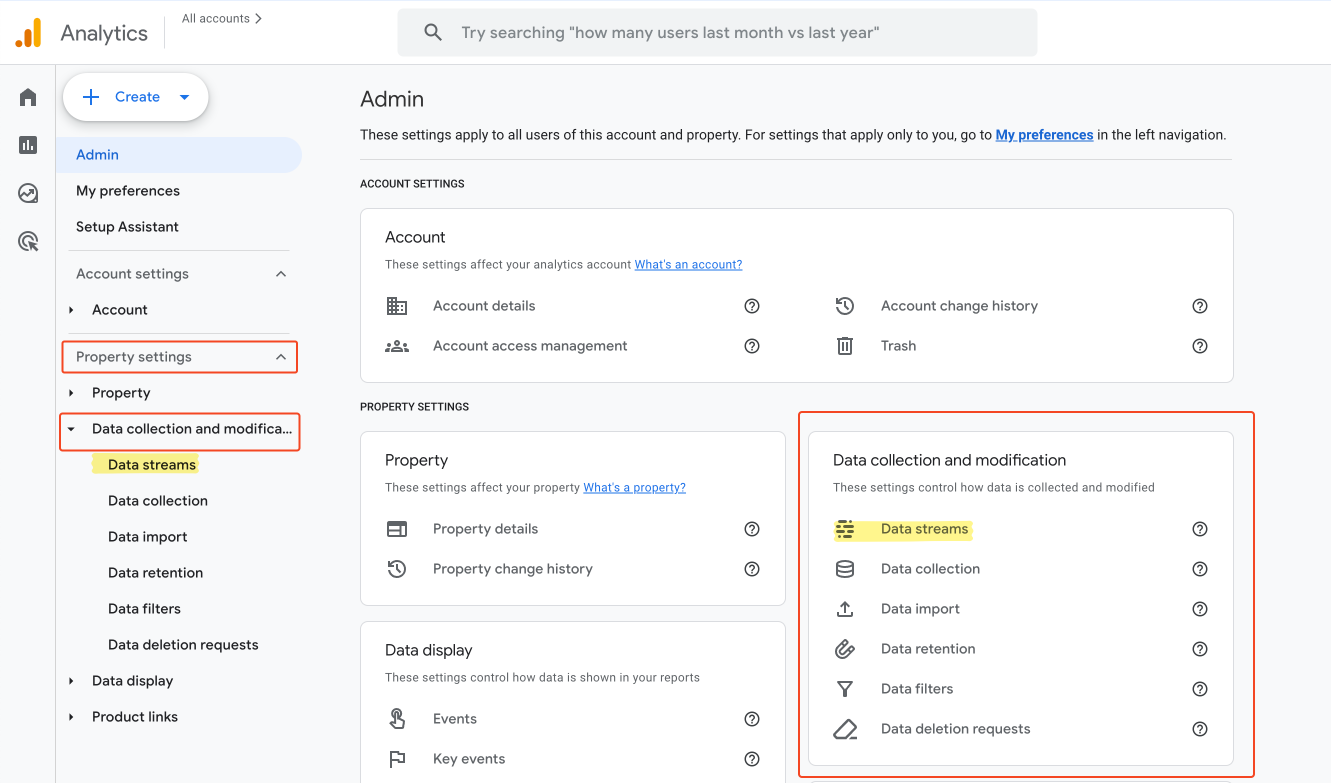
Click the chevron arrow to the right.
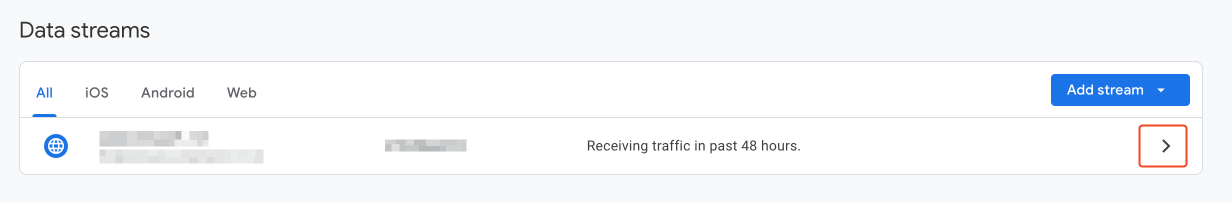
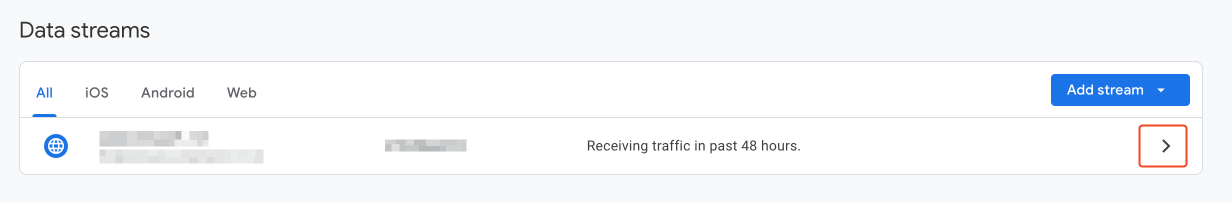
Copy the Measurement ID.
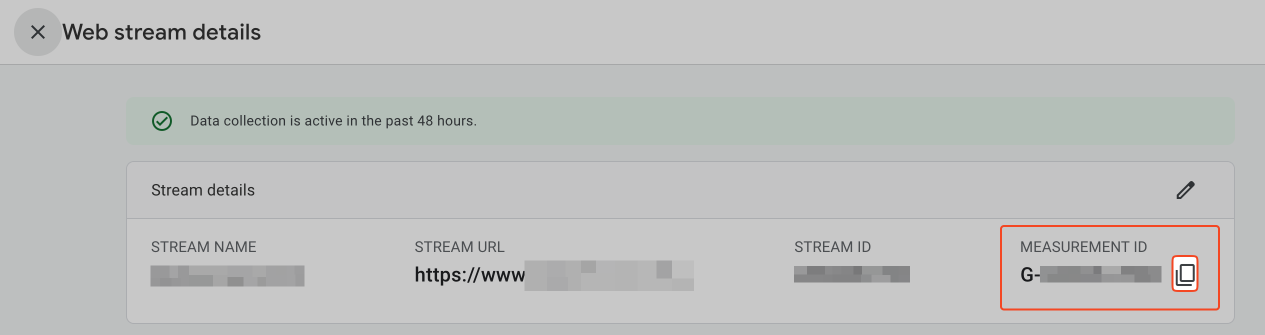
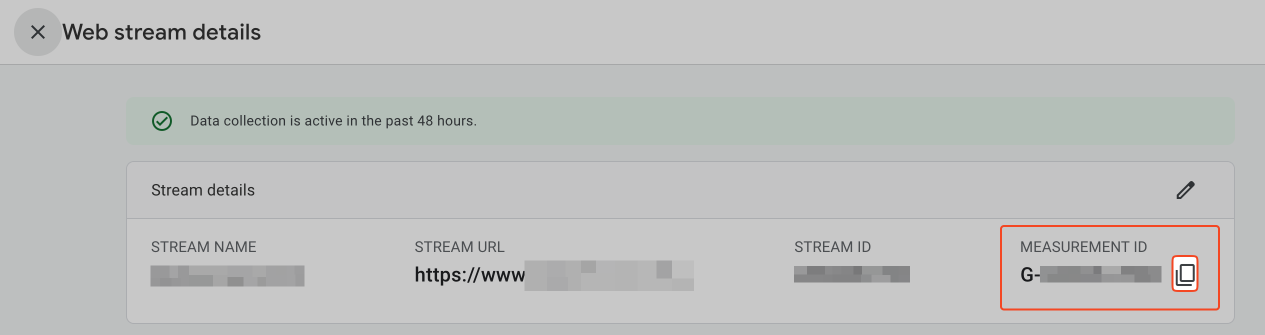
Return to your GTM setup and use these values as the Measurement ID.
You should now see this.