Instant Heatmaps give you an immediate, no-setup view of where visitors click on your website. They open directly from Web Analytics and use your most recent click data, making them ideal for quick checks and fast validation.
This guide shows you how to open them and what to expect when they load.
Where to Open Instant Heatmaps
You can launch an Instant Heatmap from two places inside Web Analytics:
From the Web Analytics Dashboard
- Navigate to Web Analytics
- Select a page from the Pages or Entry pages table
- Click the Instant Heatmap icon
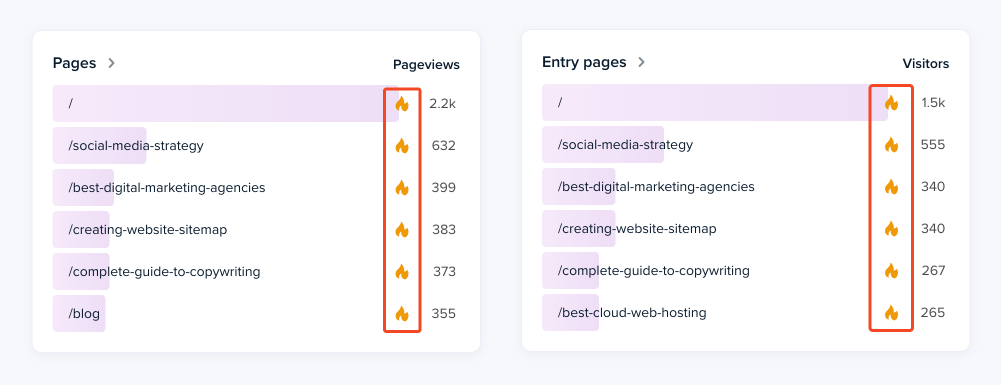
From a Page Detail View
- Navigate to Web Analytics → Page Detail
- Click the Instant Heatmap icon

Instant Heatmaps open the url in a new tab, and load directly over the page—no setup, no waiting for new data to collect.
If You’re Asked to Sign In
Some pages (especially behind logins) may require authentication.
If prompted, sign in as usual, then reopen the instant heatmap.
Reading the Instant Heatmap
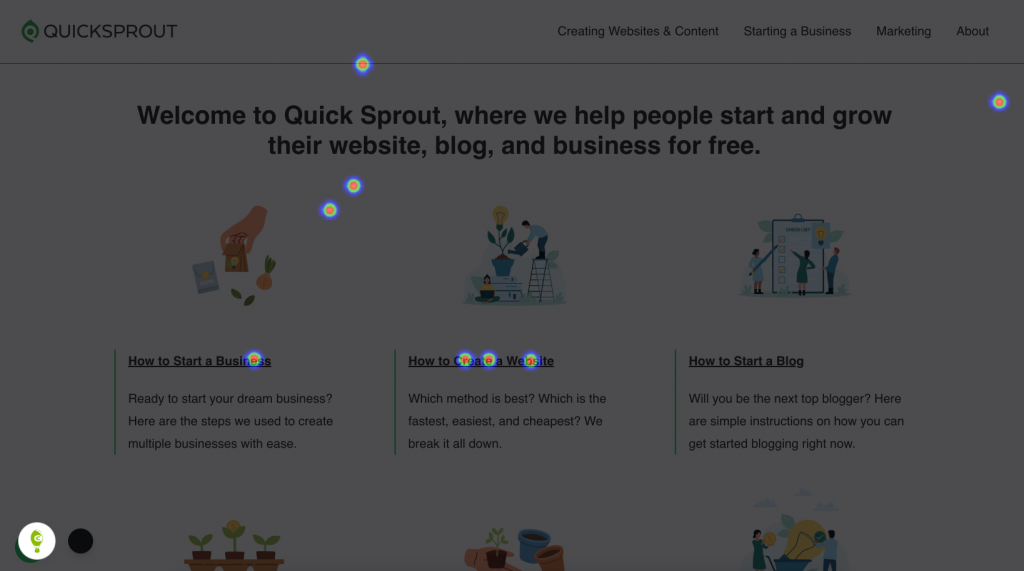
When the heatmap loads, you’ll see hot (high-click) and cold (low-click) areas across the page.
This gives you a quick visual sense of where visitors are focusing their attention.
Moving Between Pages
You can navigate between pages in three ways:
- Clicking on links: While viewing an Instant Heatmap, click any link on your site. An Instant Heatmap for the new page will load automatically.
- From Web Analytics: Open another Instant Heatmap directly from the Web Analytics page list.
- Using the Crazy Egg icon: Click the Crazy Egg icon in the bottom-left corner to show or hide the heatmap.
- When the heatmap is hidden, browse your site normally.
- When you reach a new page, click the icon again to turn the heatmap back on.
When to Switch to a Full Snapshot
Use a Snapshot (Heatmap Report) instead when you want:
- Scrollmaps, Confetti, Overlay, or List views
- Device comparisons
- Element-level metrics
- Audience or date filtering
- Exportable reports
- AI analysis
- Team sharing or collaboration
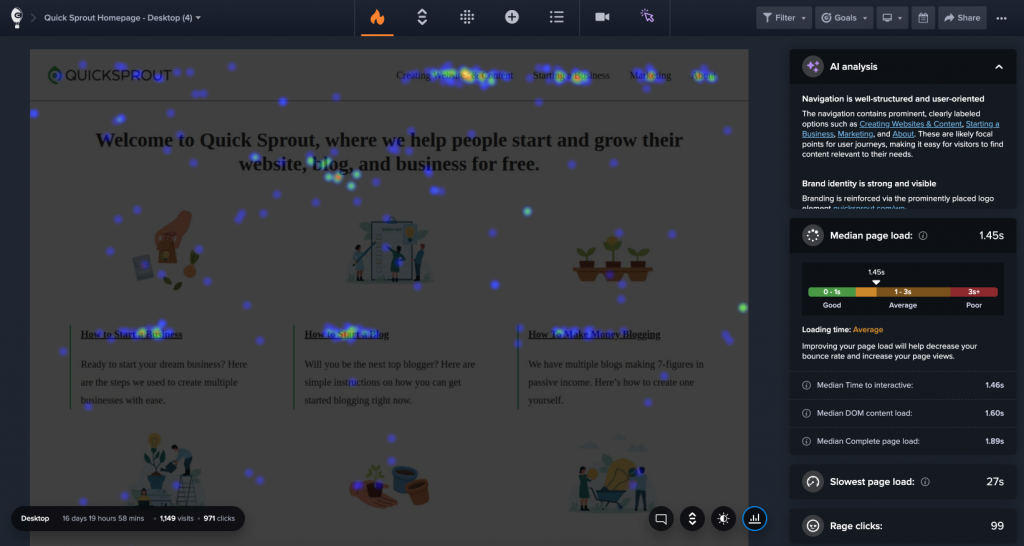
Instant Heatmaps help you check what’s happening quickly.
Snapshots help you dig deeper when you need full analysis.