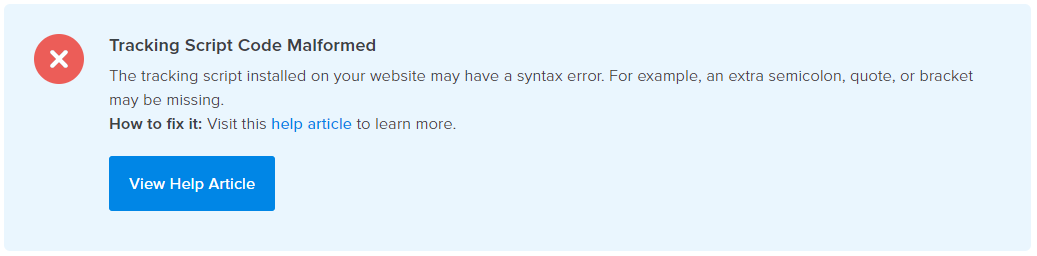
Why does this happen?
Some platforms add extra characters or alter the addition of custom javascript in some unforeseen ways. This error message alerts you to such an issue.
Solving the Error
To solve this error, locate the script in your website. Check the script for an extra semicolon or quotes. For example, using HubSpot you will find a second set of quotes has been added. Remove the ” in the script and then save your changes.