With BigCommerce, you want to install your account script just like you would your Google Analytics code (without touching or changing your GA code).
BigCommerce Installation
Here’s how you install your Crazy Egg script on your BigCommerce site.
From the main screen, click on the menu to the left – storefront.
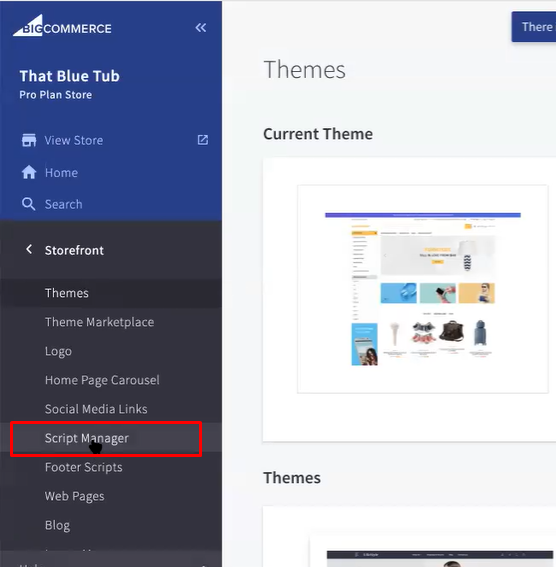
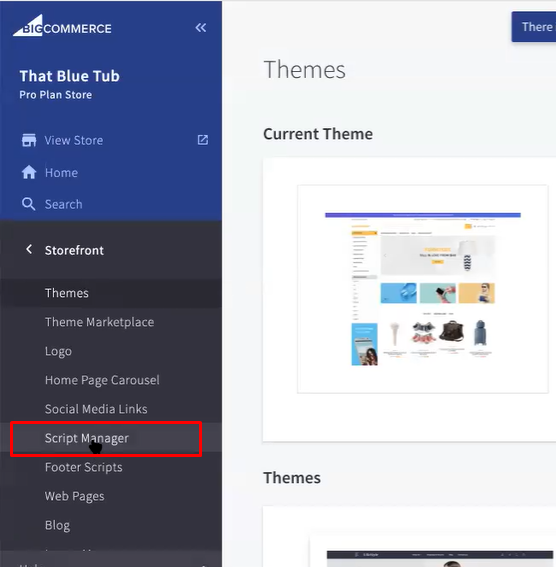
Under storefront, click on SCRIPT MANAGER.


From here, click on Create a Script in the top left-hand corner.
Fill out the fields.
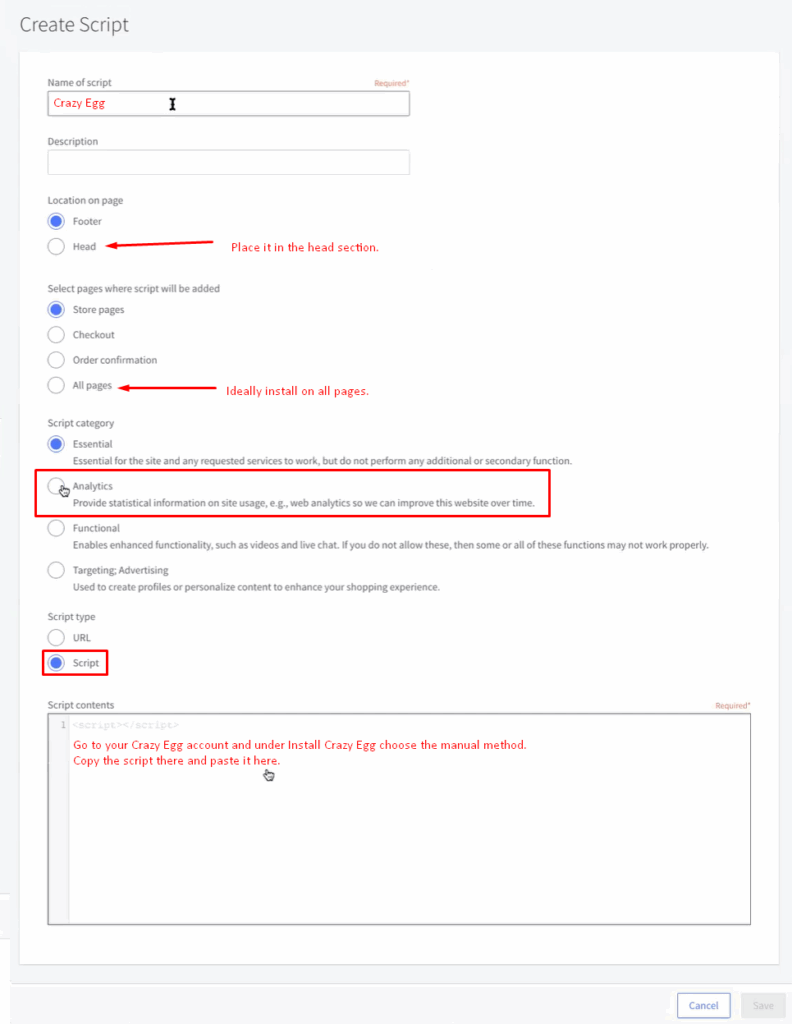
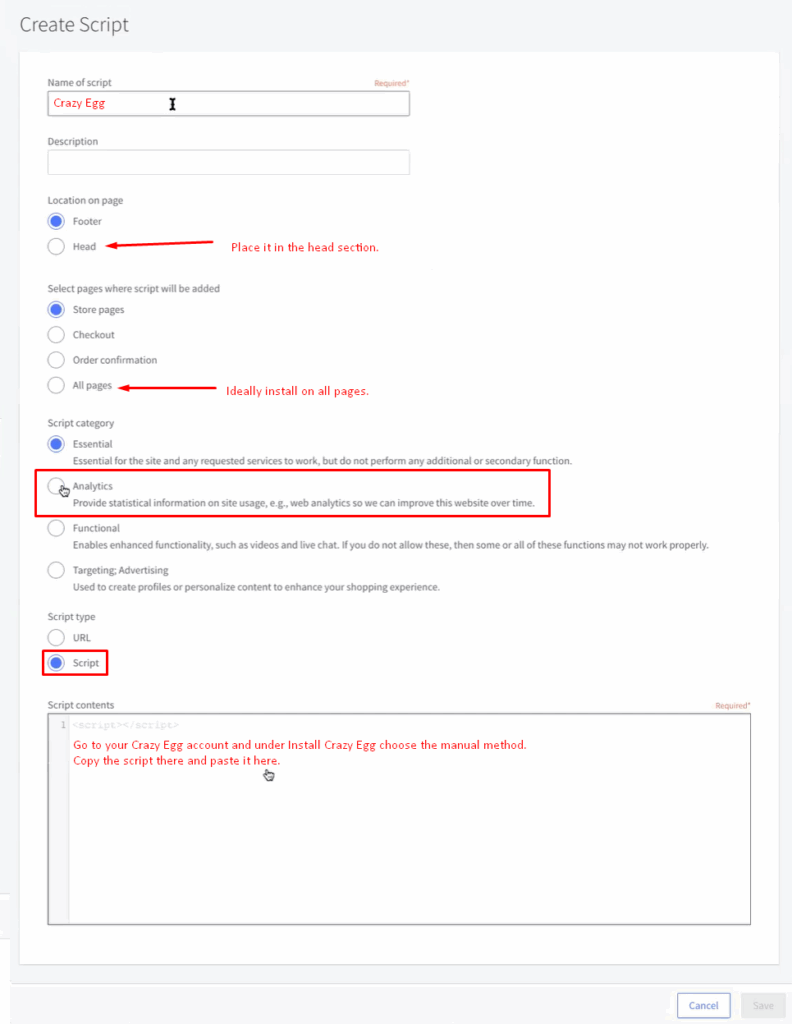
Click Save in the bottom right-hand corner. The script will be published immediately on your site.
Congratulations! The Crazy Egg script is now installed.