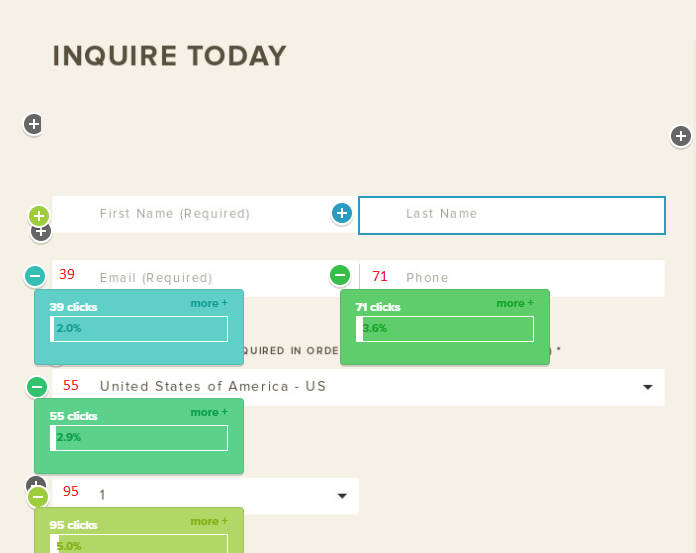When visitors begin to fill out a form on your website, but they don’t end up finishing or submitting it, you’ll see a low form completion rate. That indicates a problem with the form itself. They were compelled enough to get started, but something stopped them from finishing.
How to Identify It
When you look at your Overlay Report for the page, you’ll see a (+) button for each form field where users can click to add their information. By expanding it, you can see the number of people who start the form—and click in each field. Then you can weigh that number against how many users complete or submit the form.
In the Overlay Report above, we can see that more people were willing to share their phone number than their last name.
How to Fix It
The primary reason website visitors start filling out a form but don’t finish is that the form asks for more information than the visitor wants to fill out. That may be because the form is too long or involved, or it could mean that visitors don’t feel they’re getting enough value in return.
So there are two main solutions you should test:
- Consider what information you really need from leads, then cut as much as you can from the form. The less information you ask for, and the fewer fields to fill out, the less friction stands between users and conversion.
- Offer something of value in exchange for the information. This is the typical gated content approach. If you offer something your users value (say, an educational guide, for example), they have more incentive to complete the form and convert.
Once you’ve made one or both of these changes, you can regularly run successive Overlay Reports to monitor how the changes affect form completion rate.