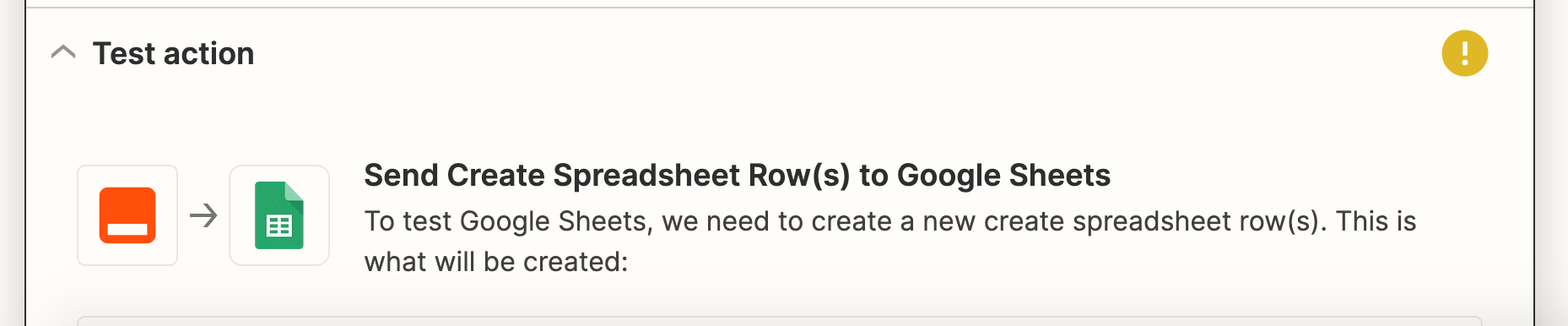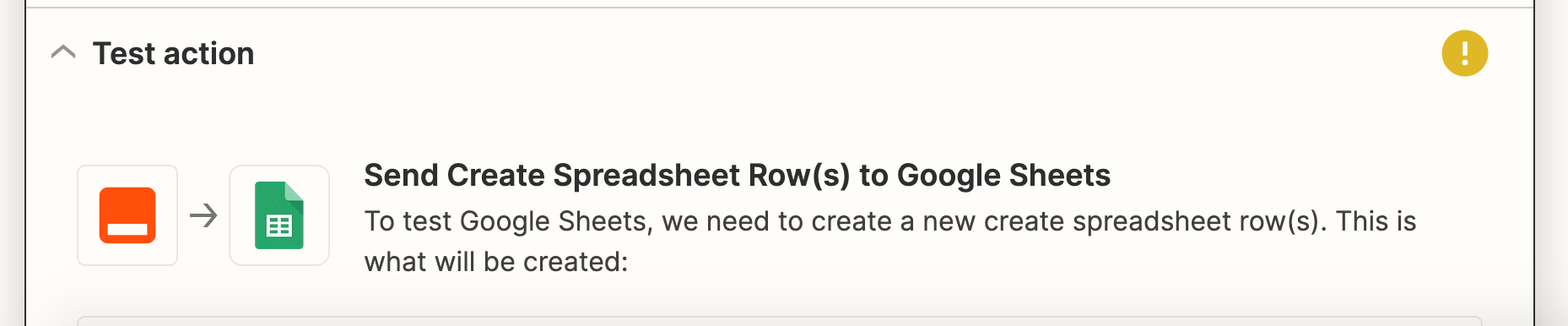Automatically connect your survey responses to hundreds of apps using Zapier.
Log into your Zapier account and select the Crazy Egg app, or access it here: https://zapier.com/apps/crazy-egg/integrations
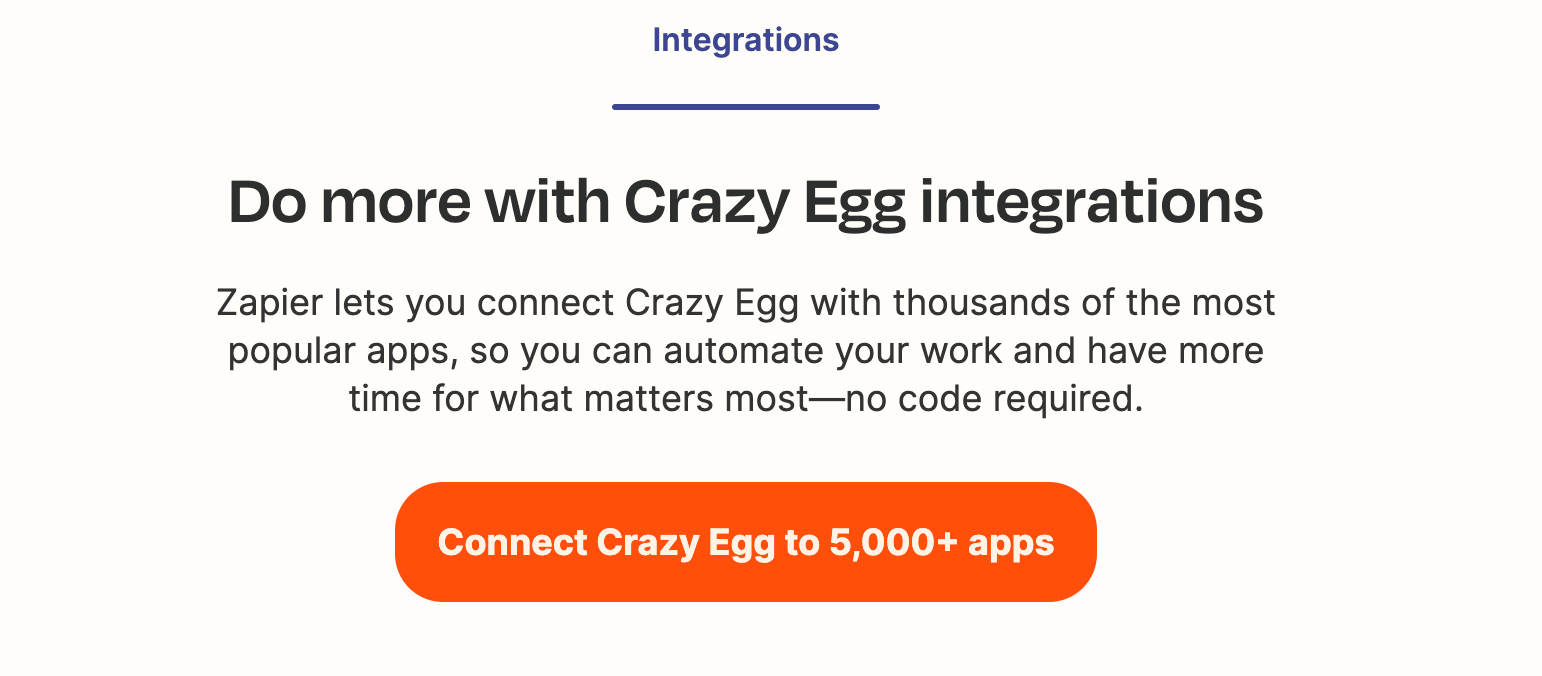
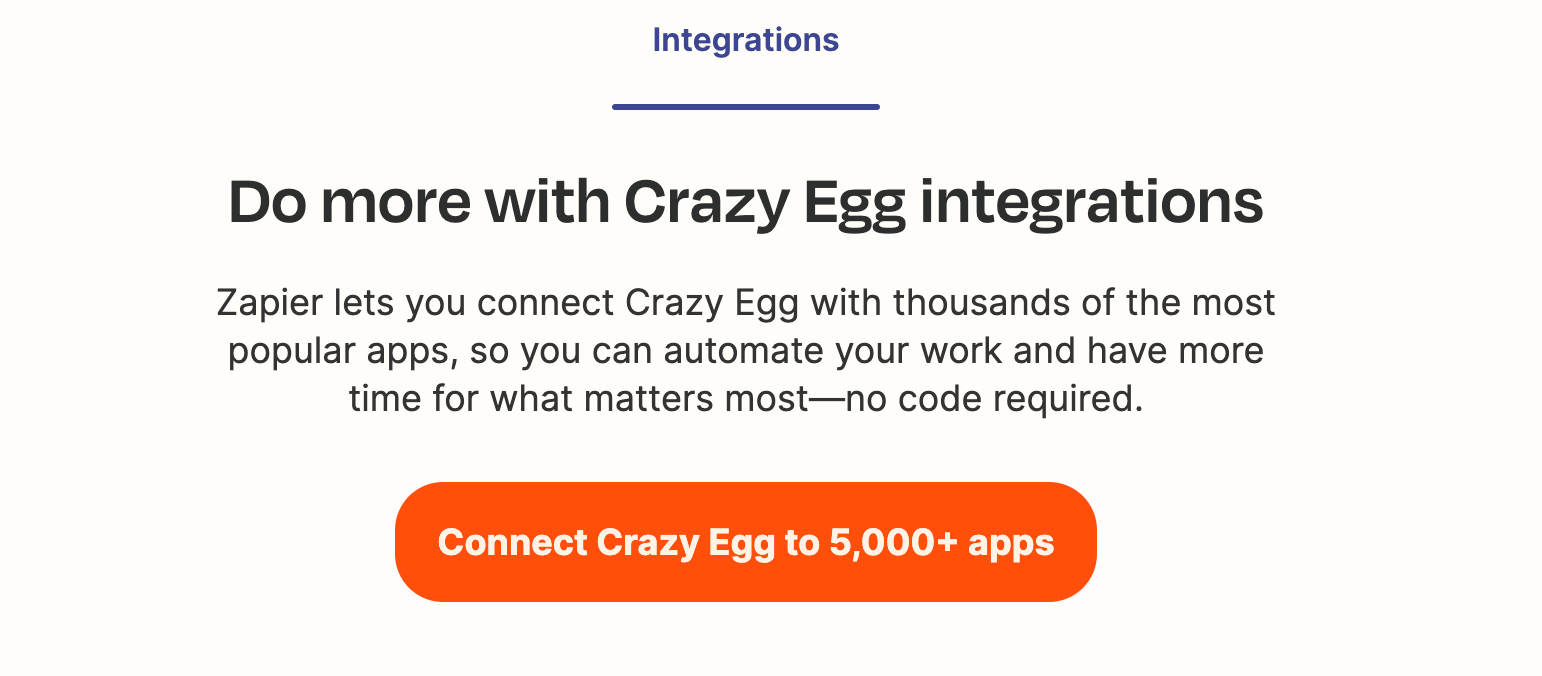
Set up the Trigger by selecting Crazy Egg as the app, and “Individual Question Response” as the event.
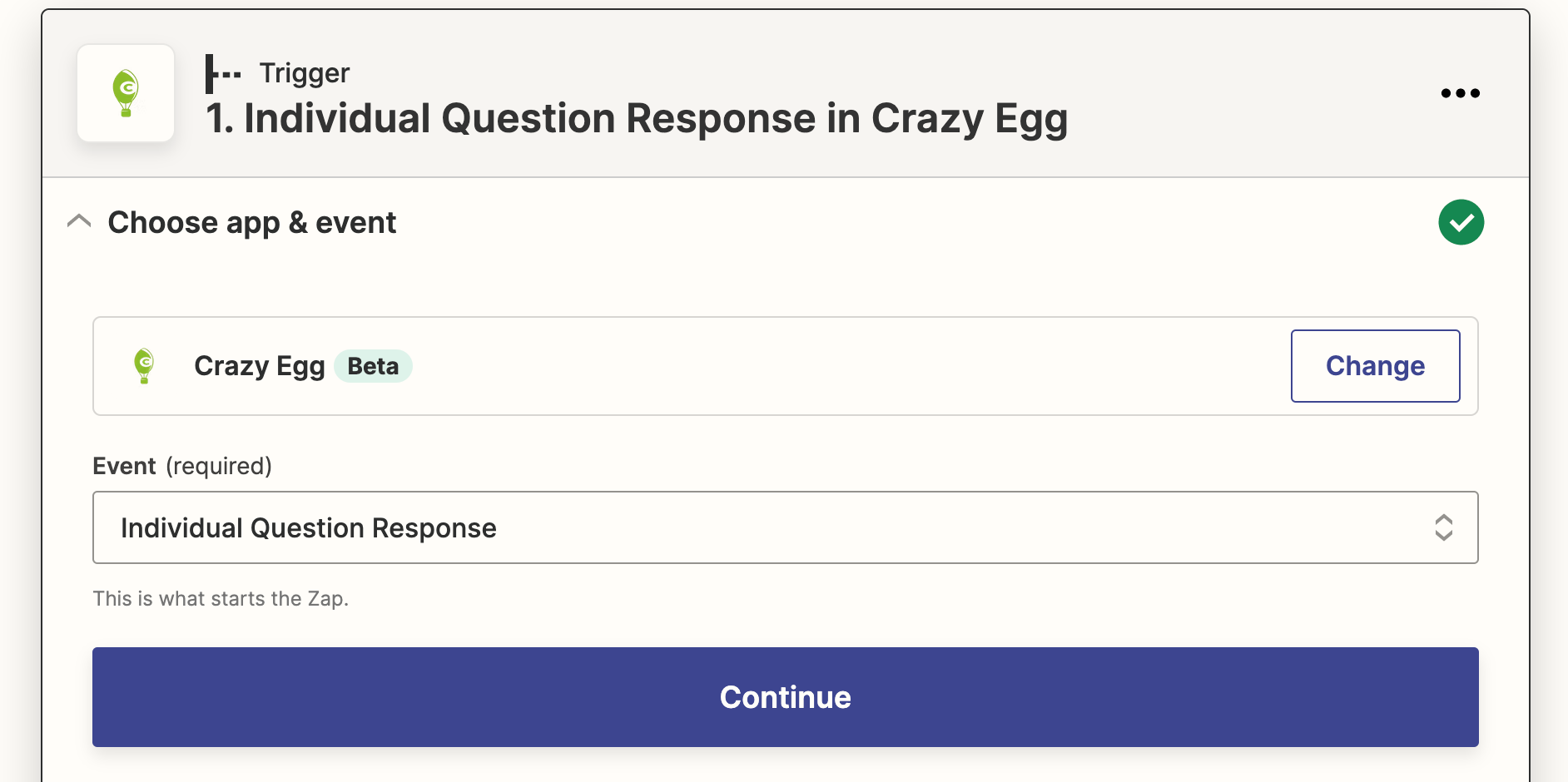
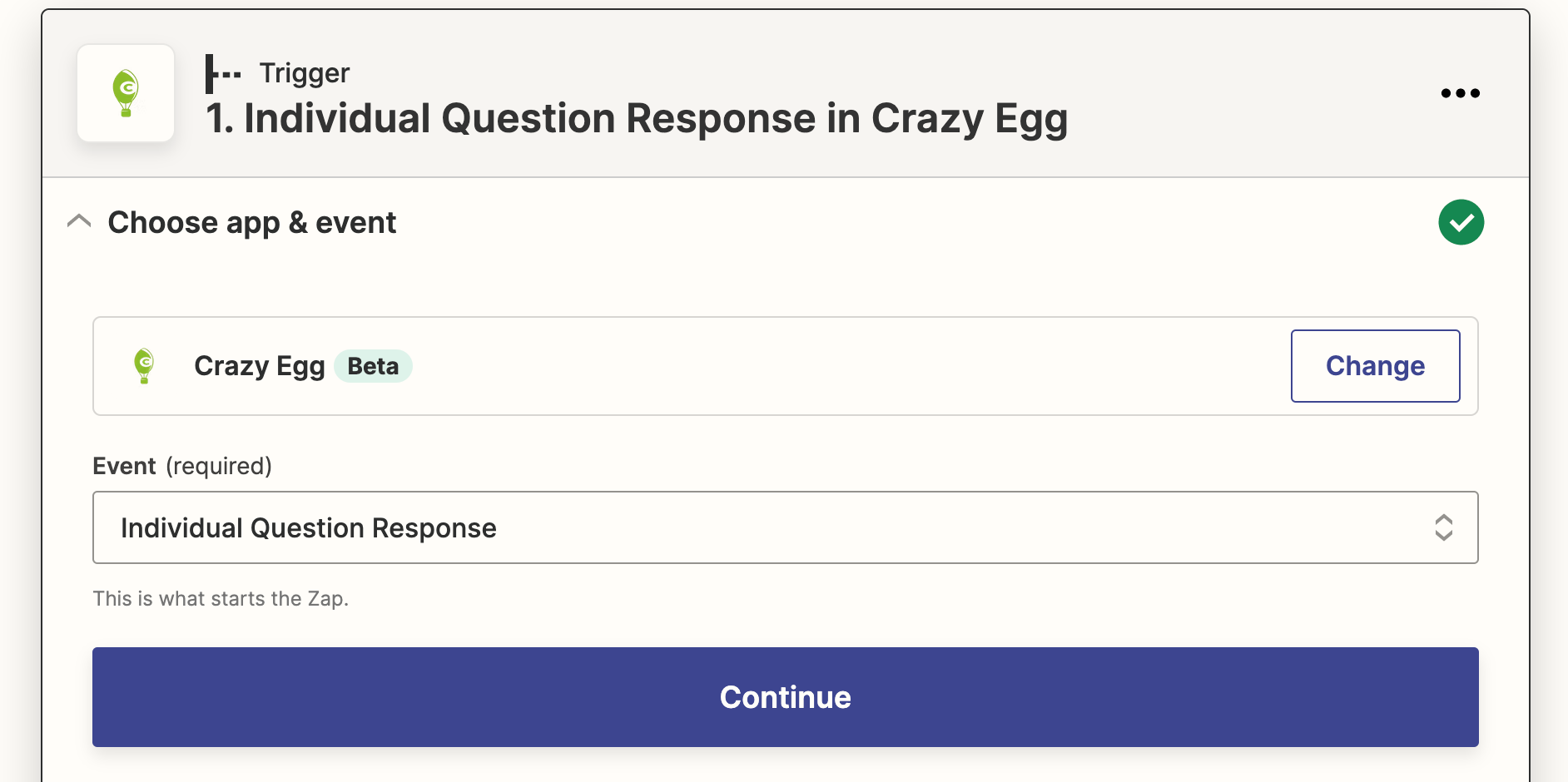
Sign in to your Crazy Egg account within Zapier.
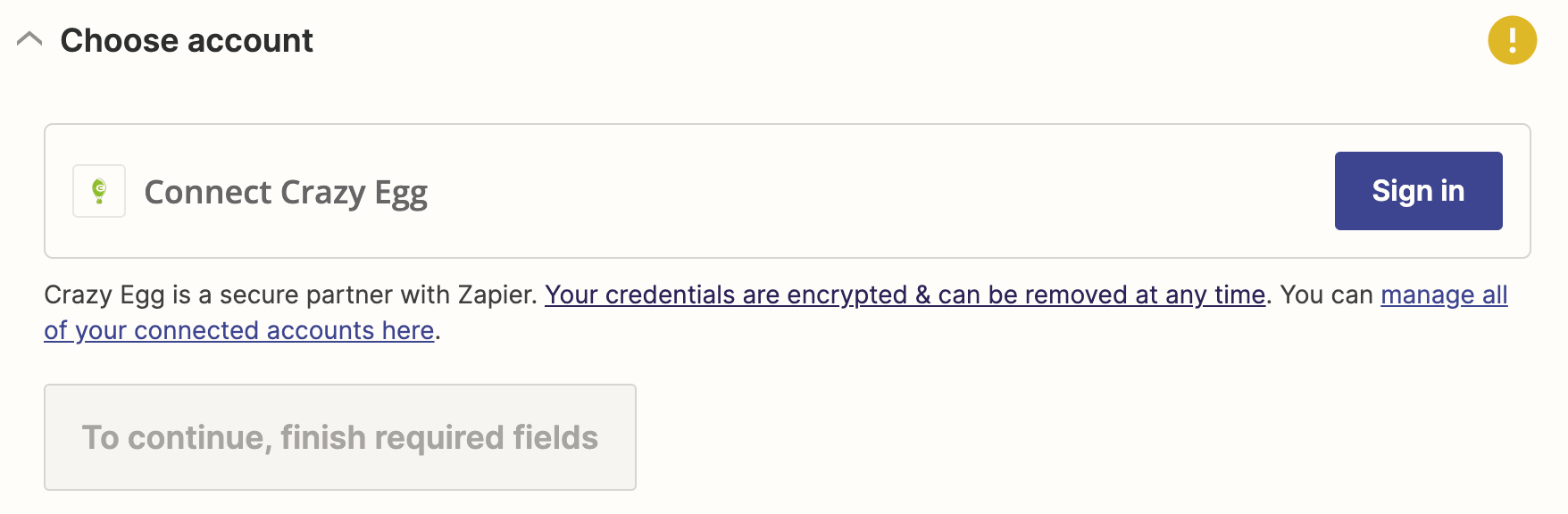
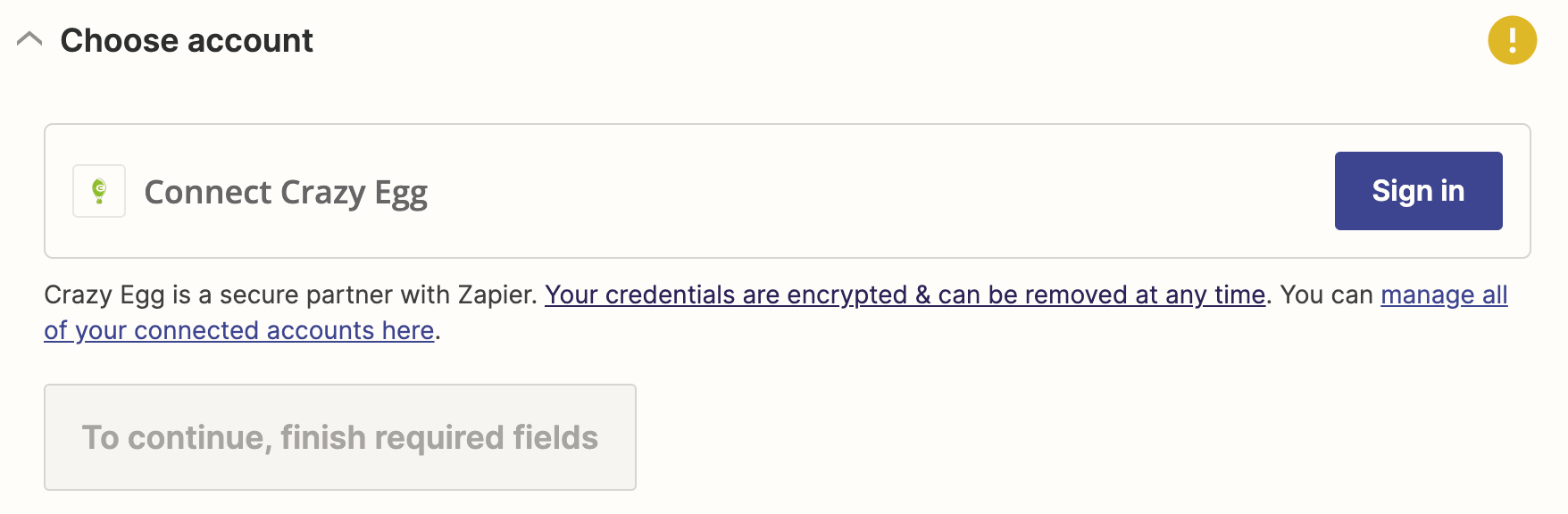
Set up the Trigger by selecting a Site and Survey.
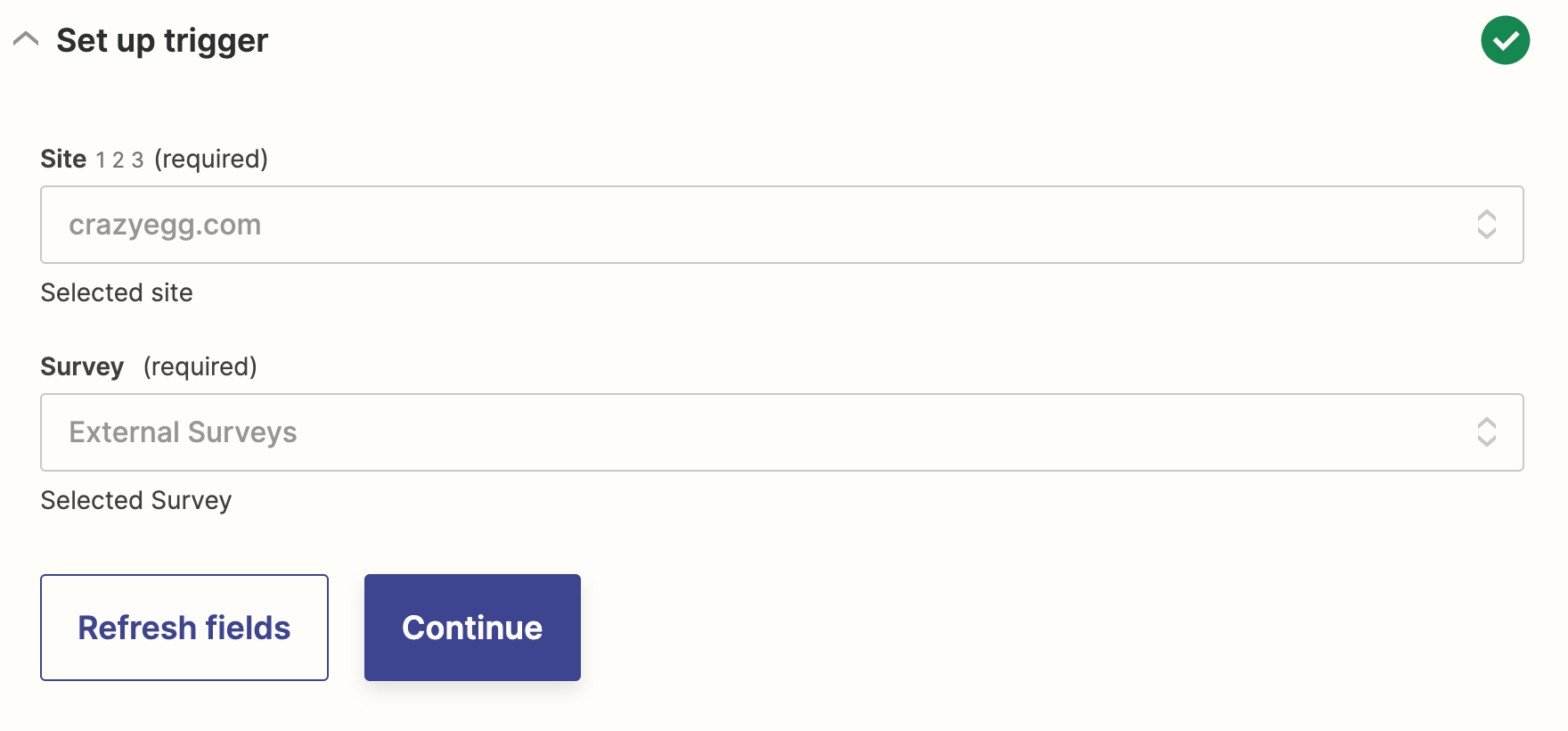
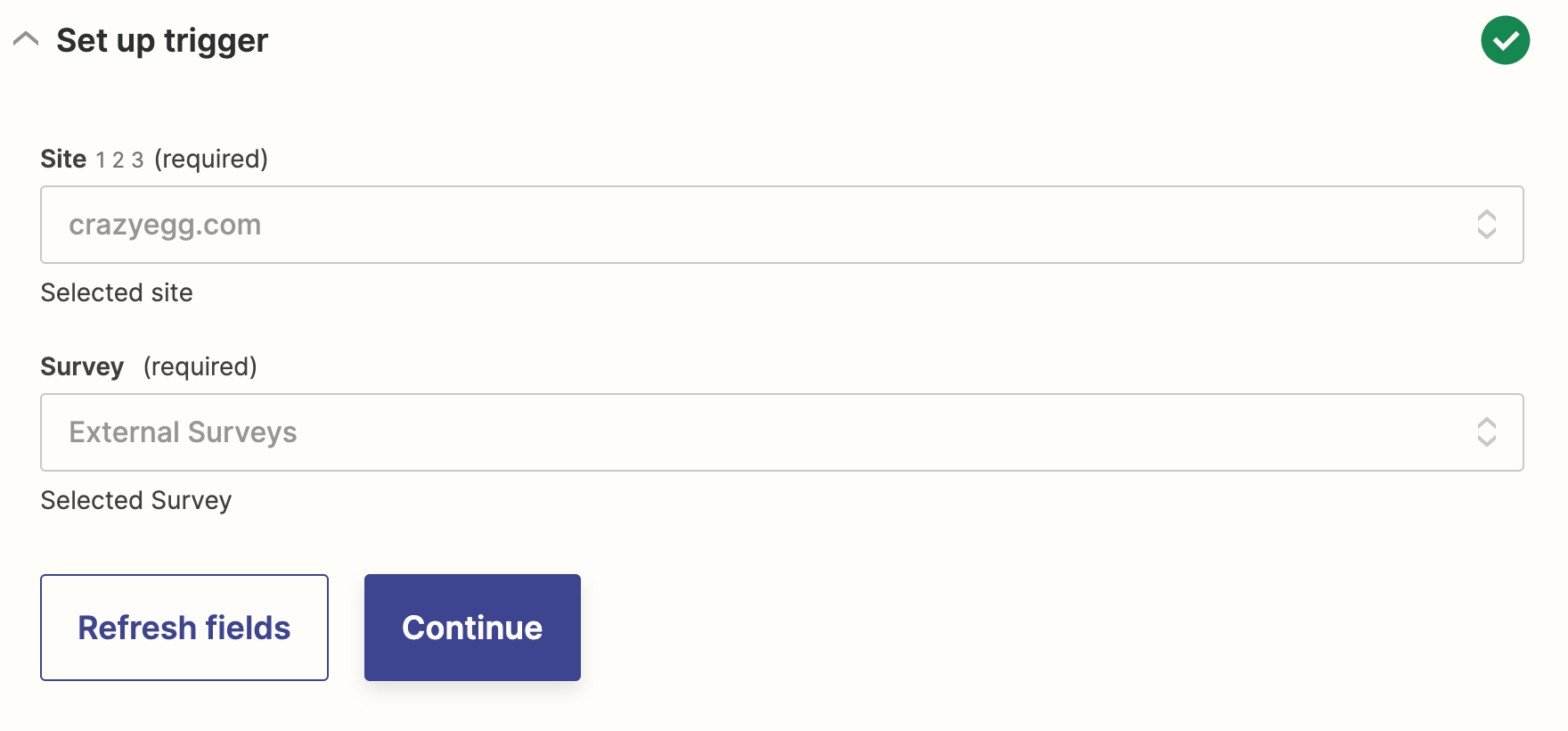
Set up the Action by selecting an App and an Event. (The example below is for Google Sheets.)
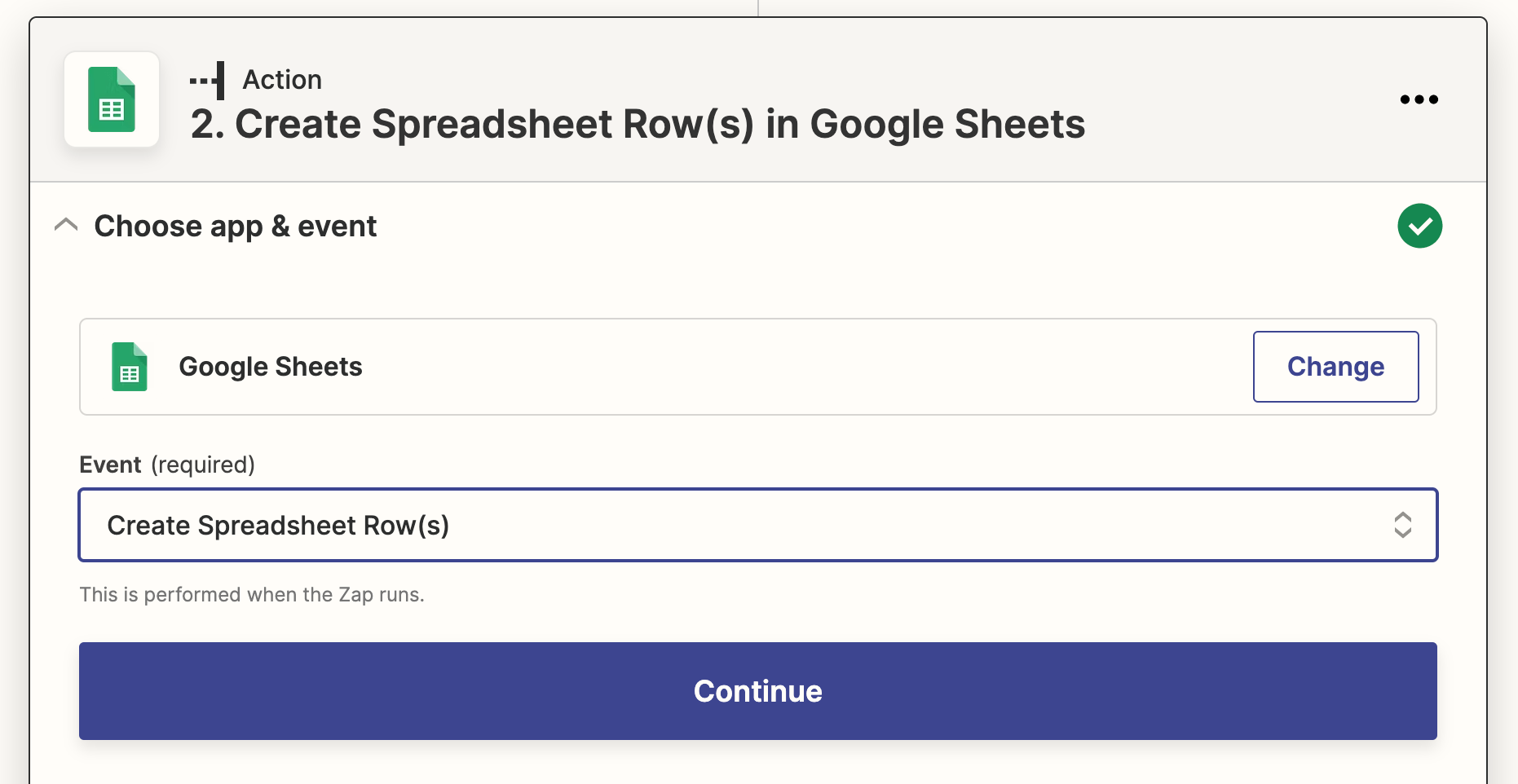
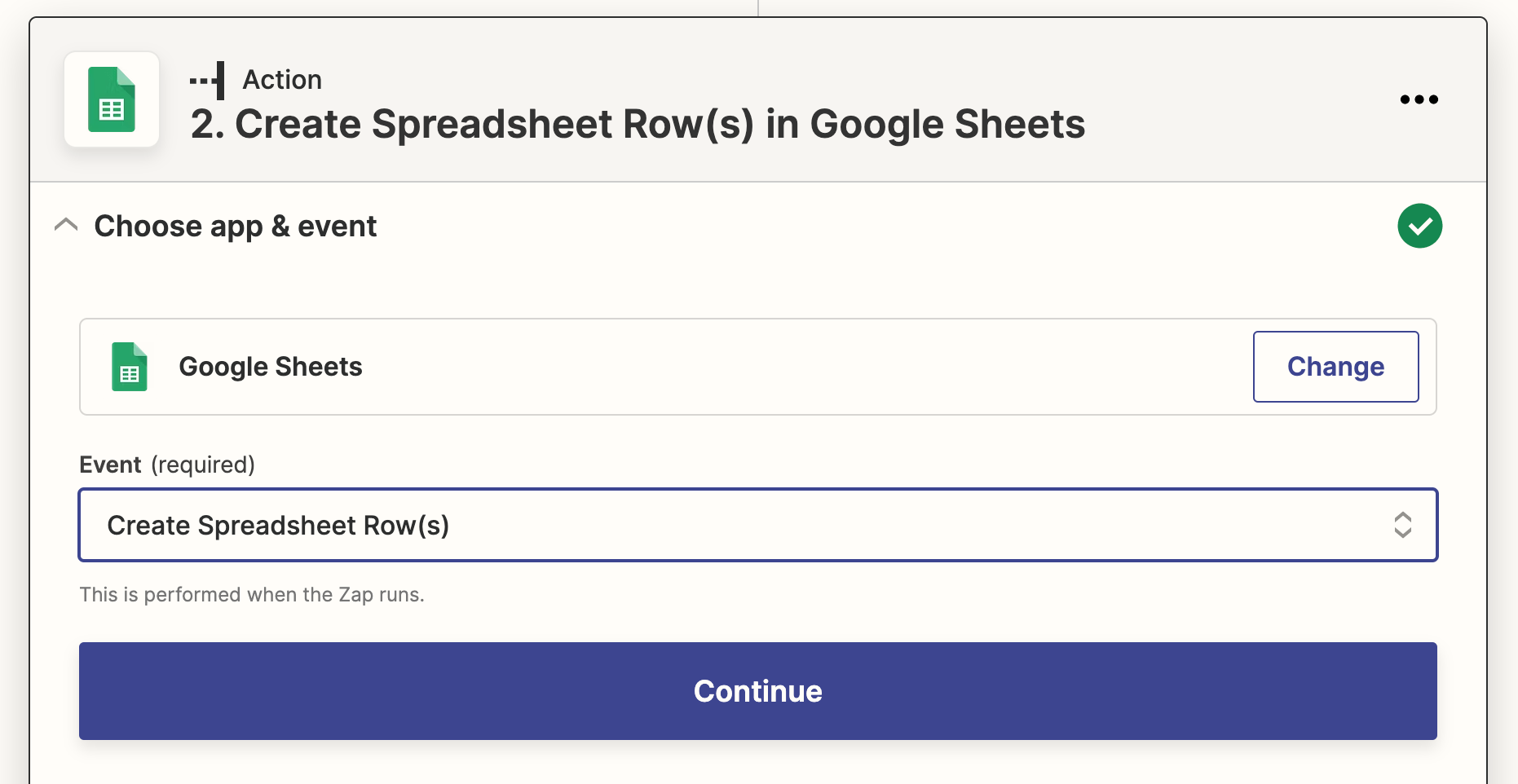
Sign in to the selected app and finish selecting the required fields.
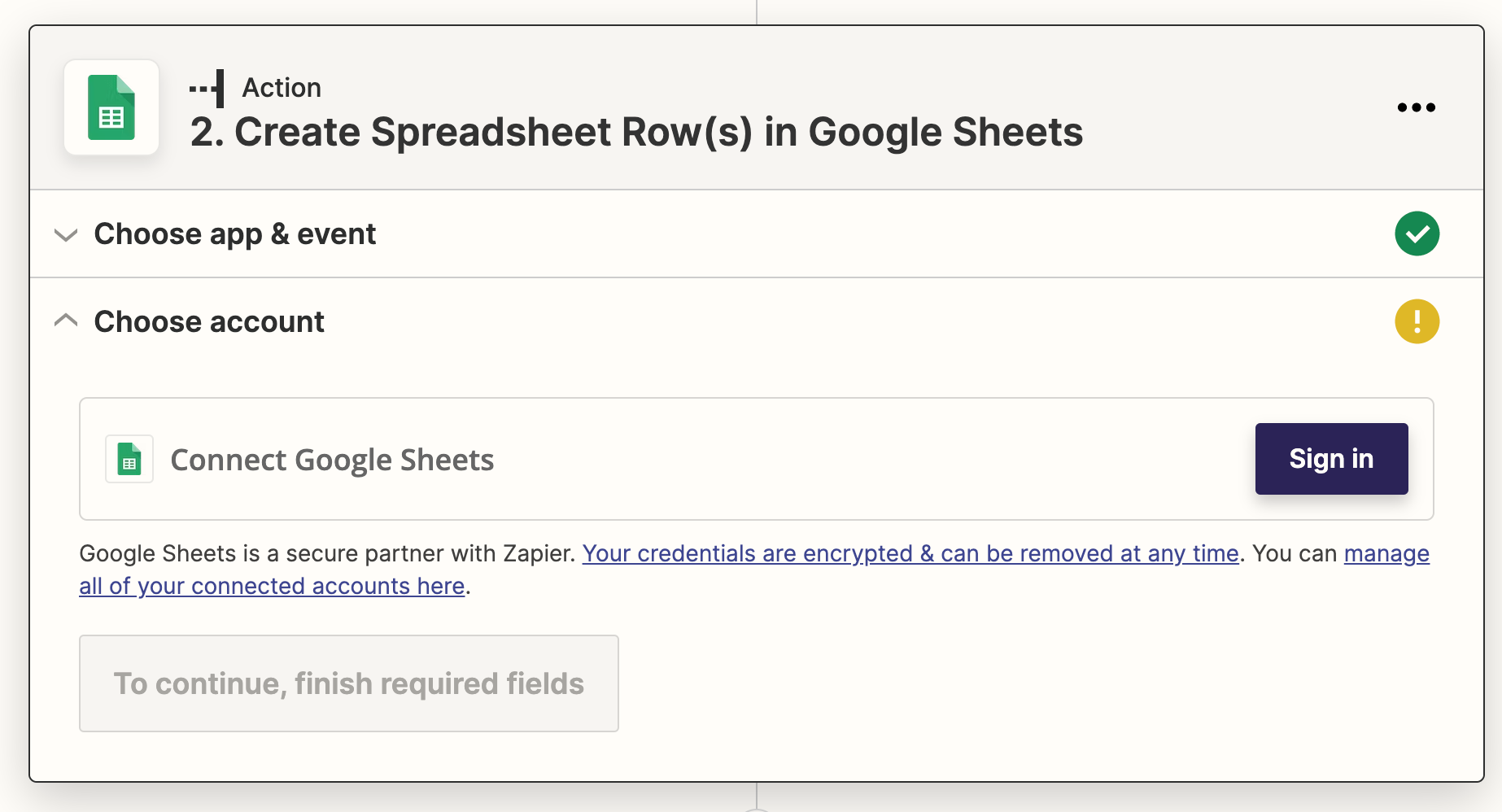
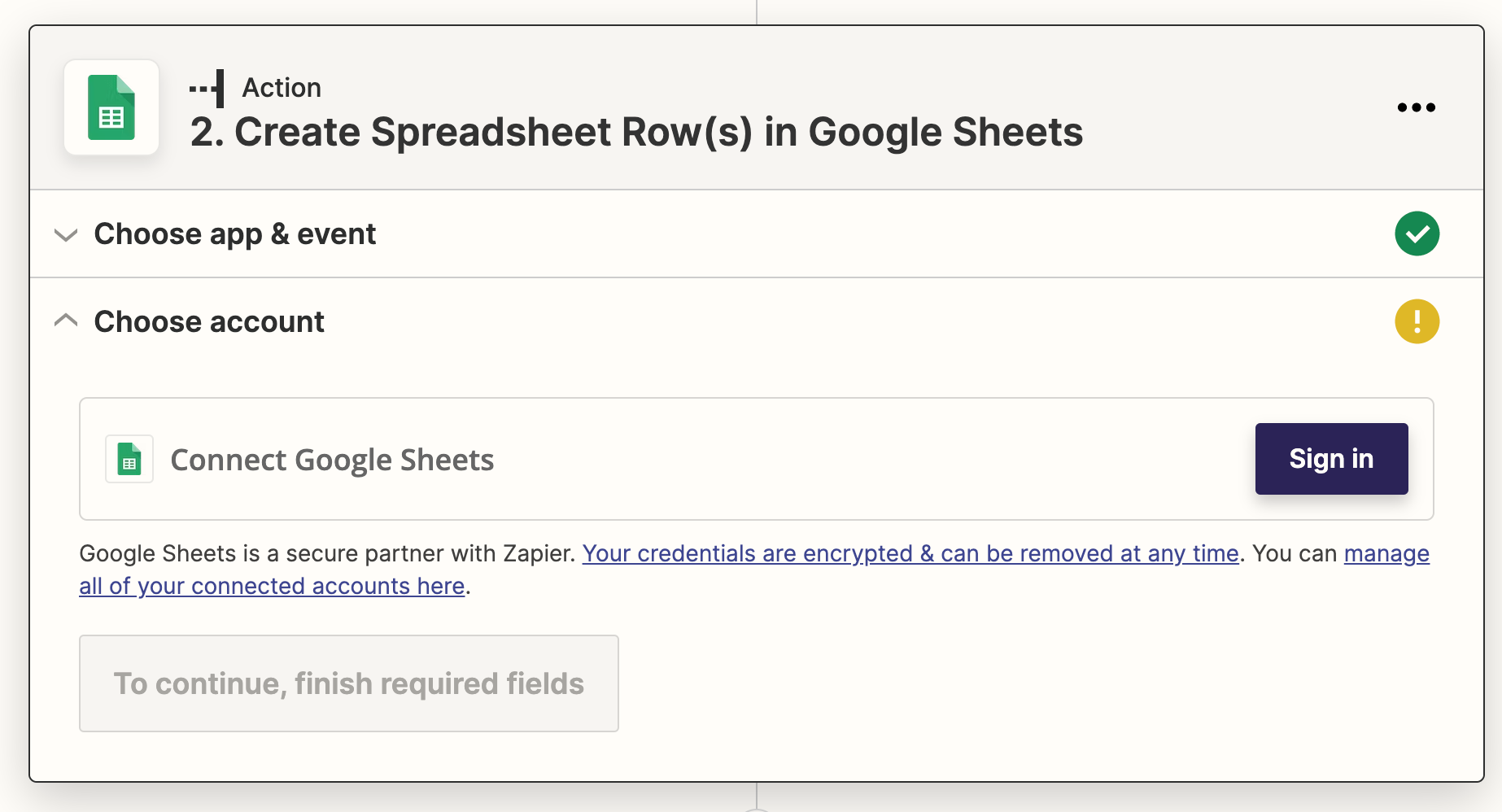
Test & Publish the zap.