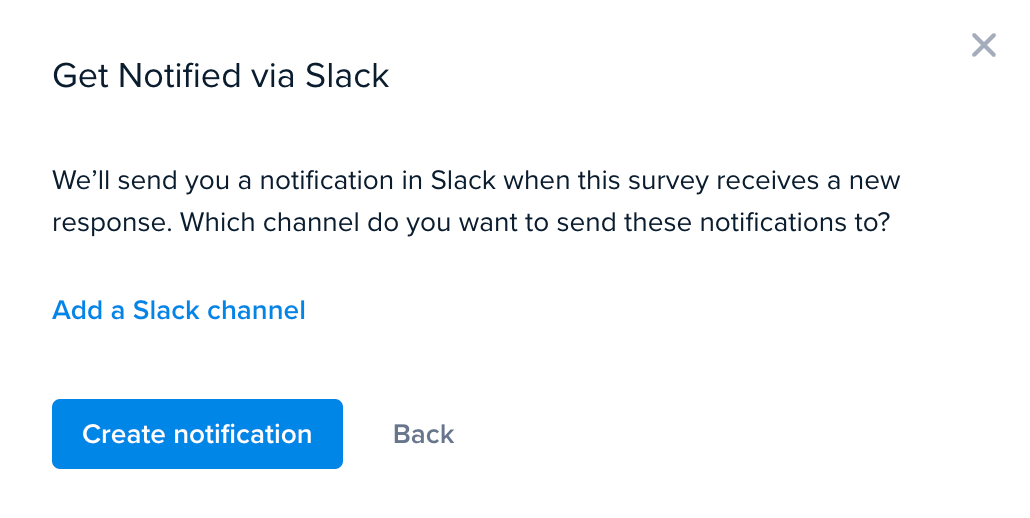Notifications are an essential way to stay informed about key activities within your Crazy Egg account. Whether it’s updates on survey responses or changes to your website’s performance (Goals), our notification system ensures you never miss a beat.
In this article, we’ll guide you through everything you need to know about managing your notifications. By the end, you’ll be able to customize your notifications to get the most relevant information right when you need it.
You can receive notifications when a GOAL conversion has been counted.
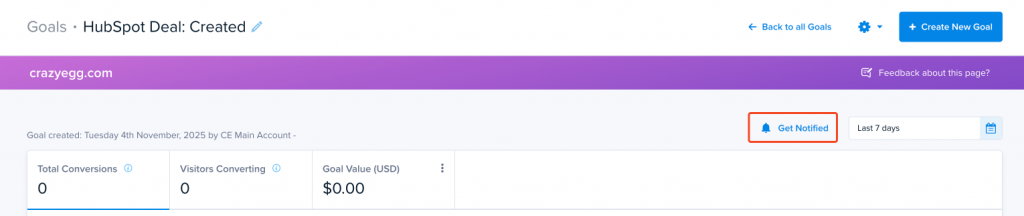
Or a SURVEY response has been received.
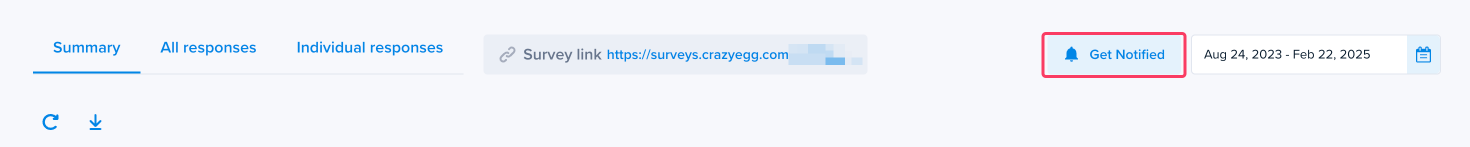
Click on the Get Notified button (shown in the above images). Once done you will see this window.
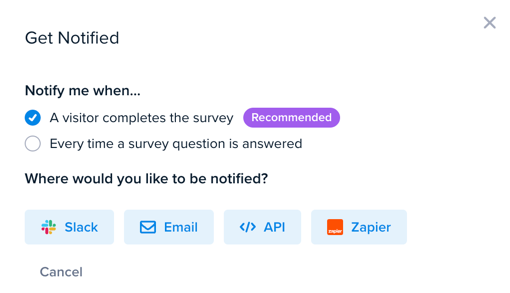
From here, select where you would like to be notified. From here, follow the steps on the screen to set up the notification channel.
For example, to set up Slack, add a Slack channel.