To block elements from showing up within Crazy Egg Recordings using selectors, follow these steps:
Go to the Recordings dashboard
Click on Customize Recordings.
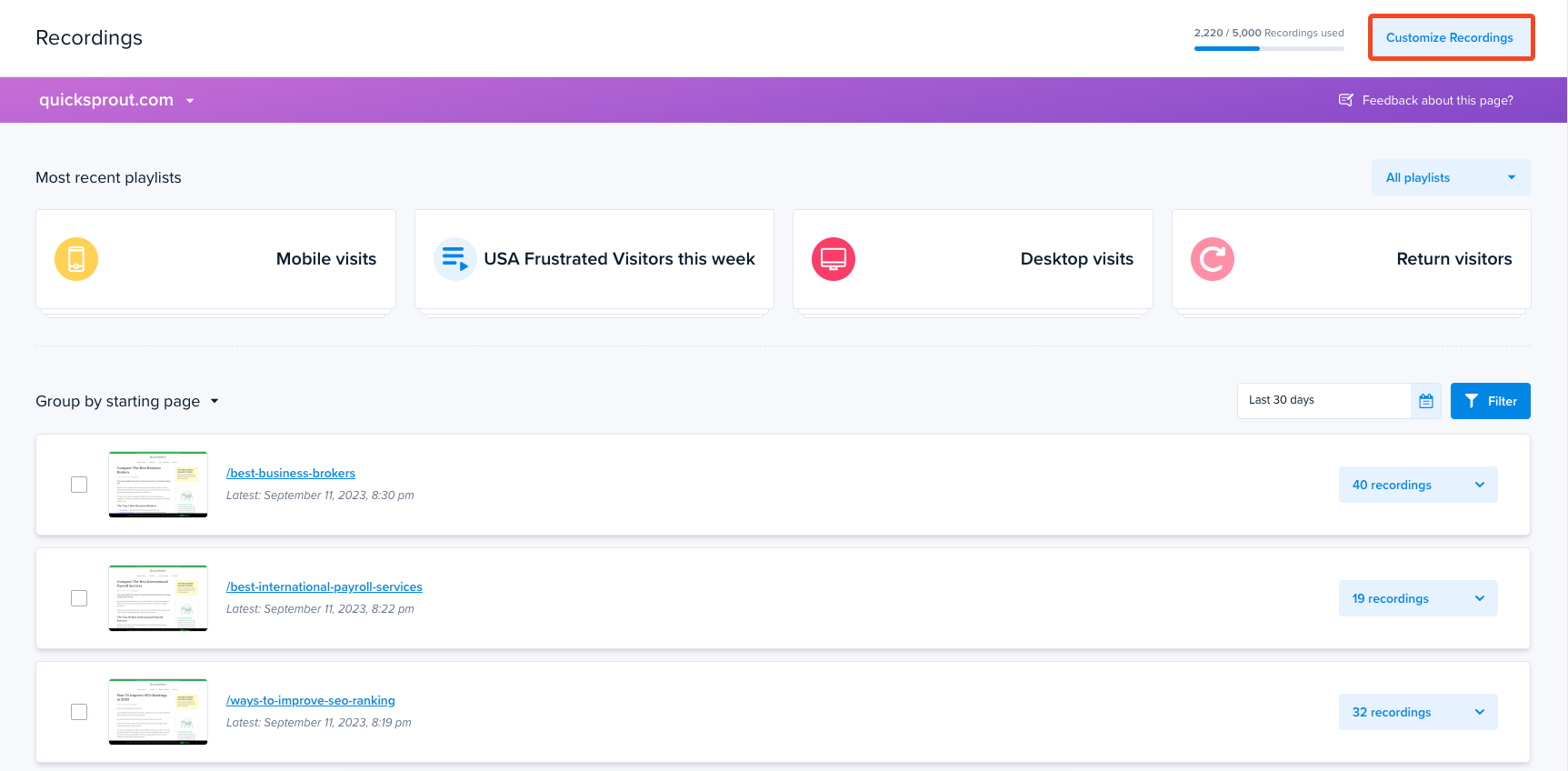
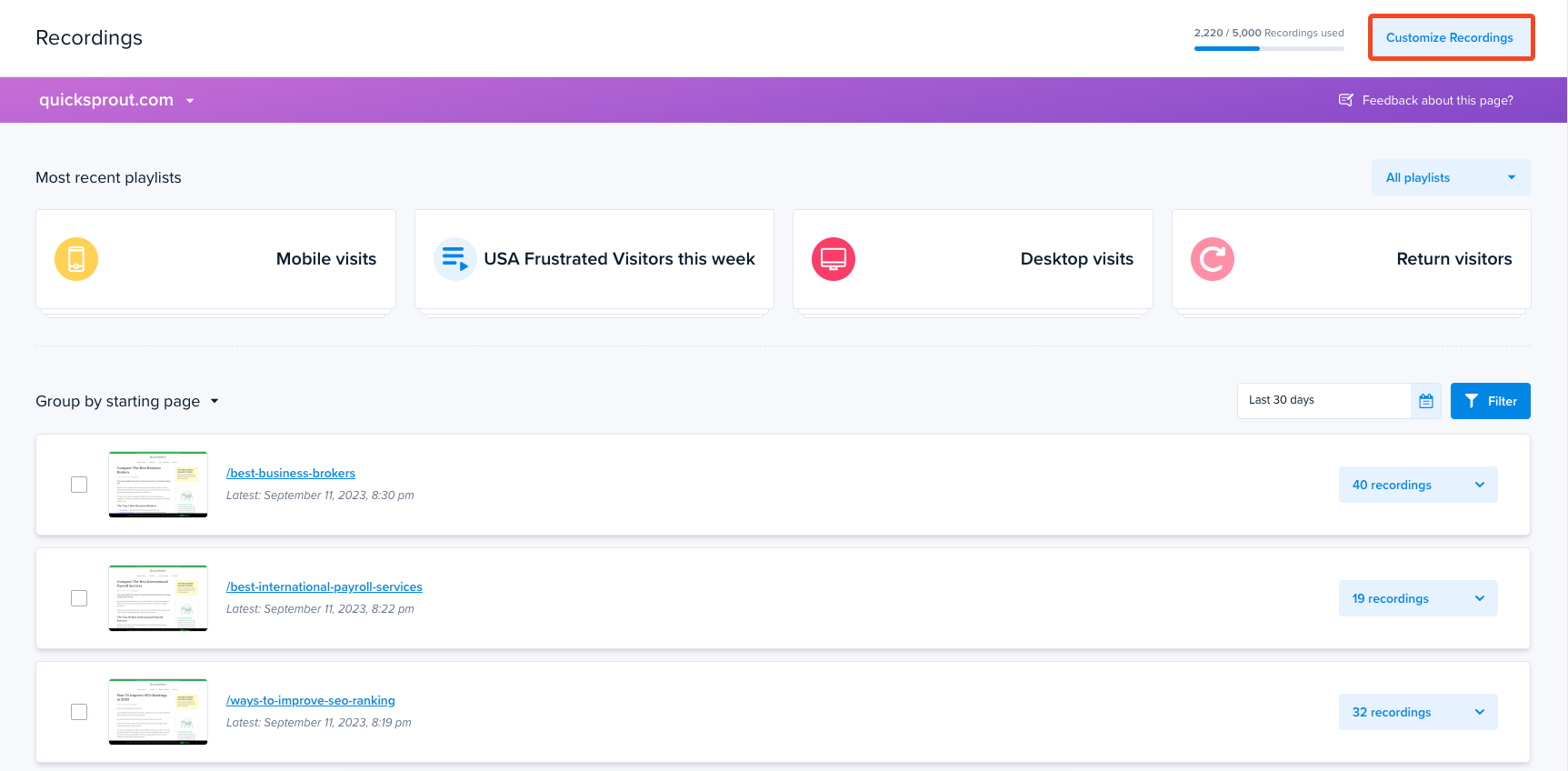
Scroll down to the Mask Elements section. Scroll past the table.
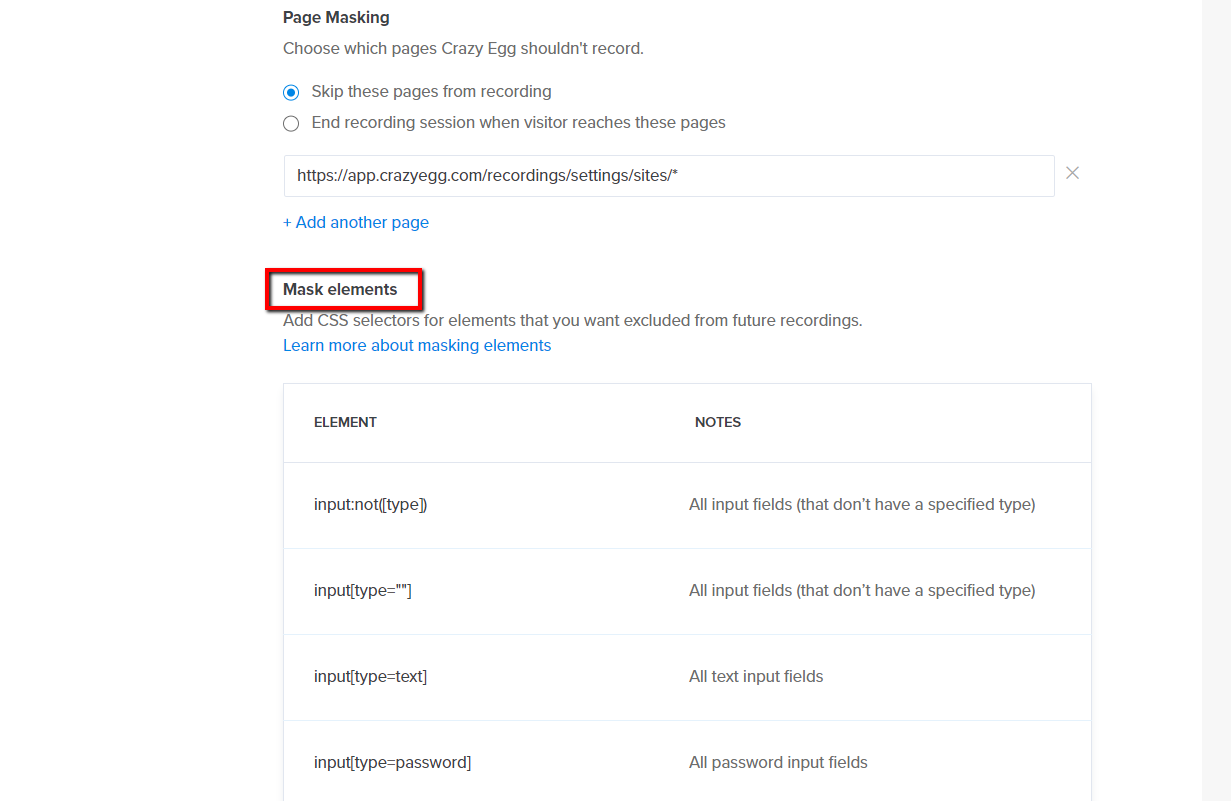
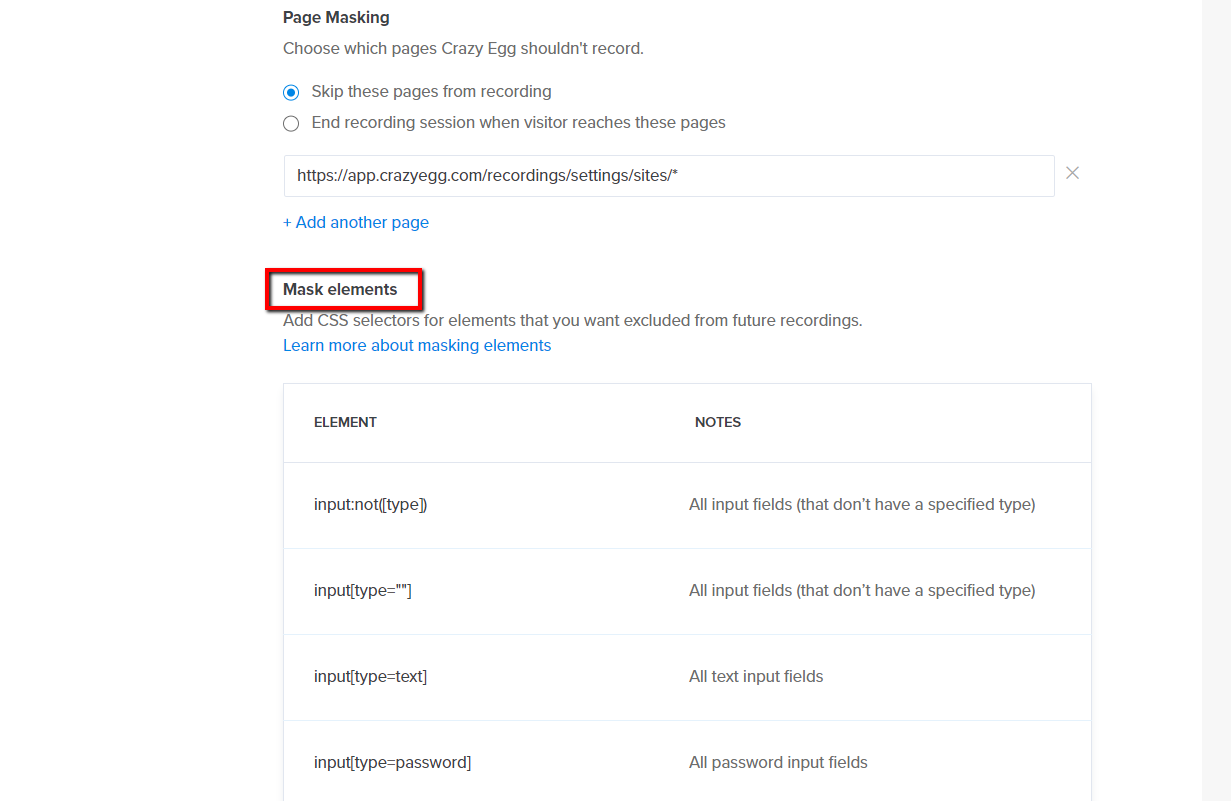
Click Add Element to create a new exclusion.
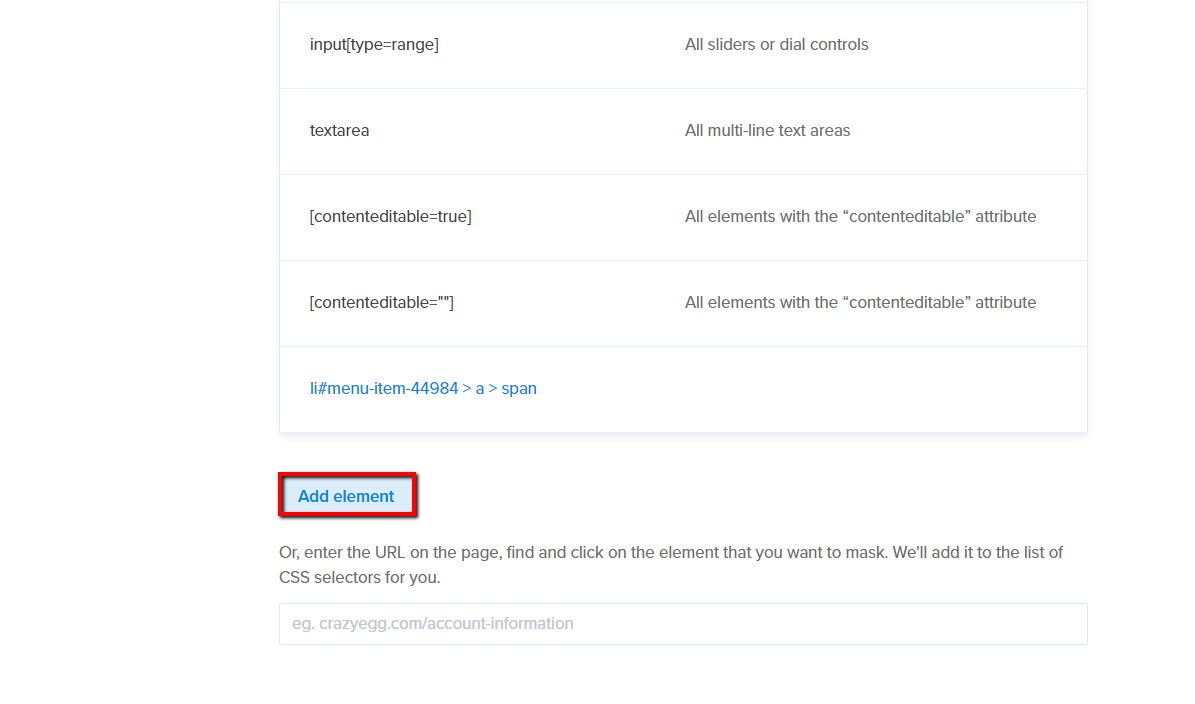
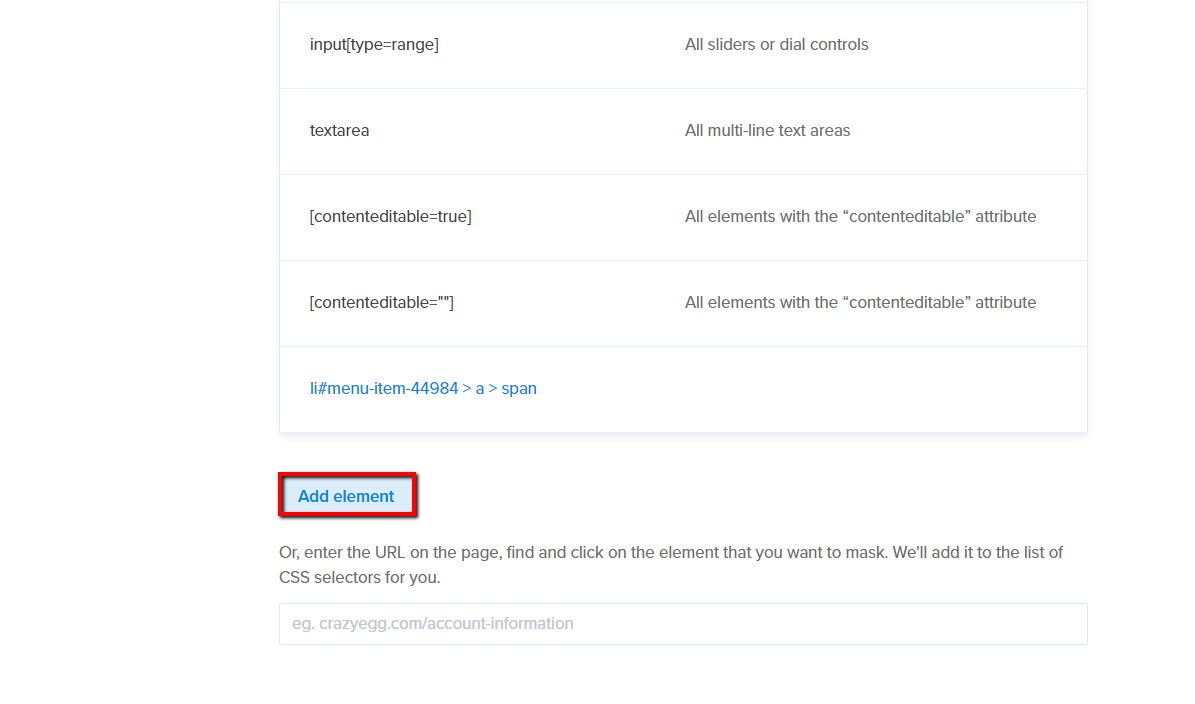
Input the CSS selector. Optionally, leave a note to remember why this masking rule is important.
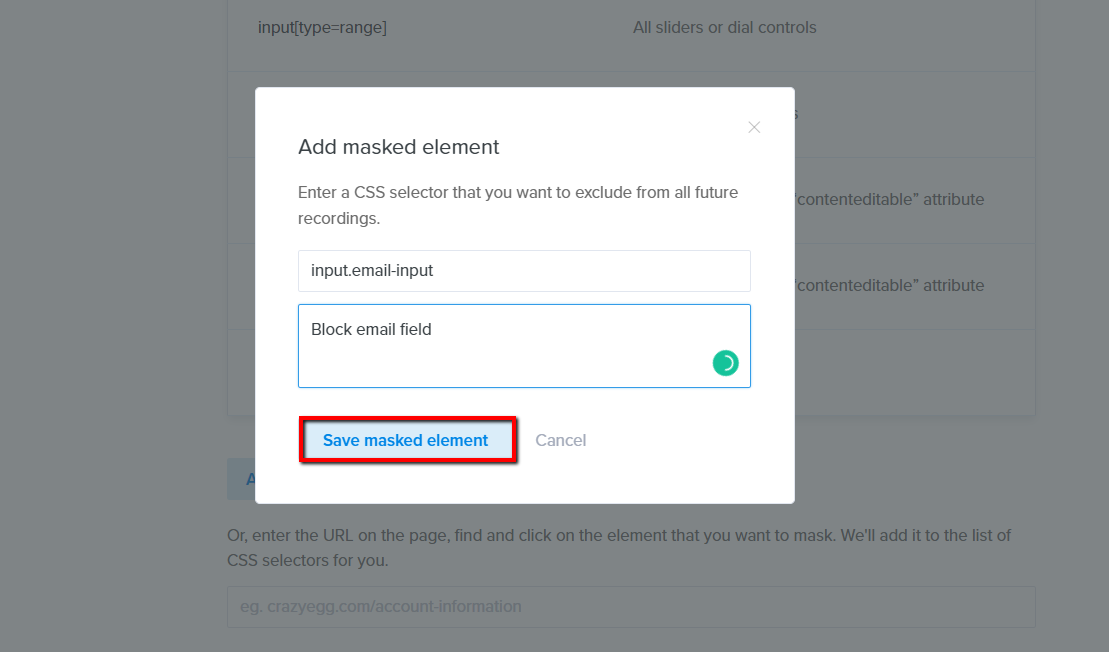
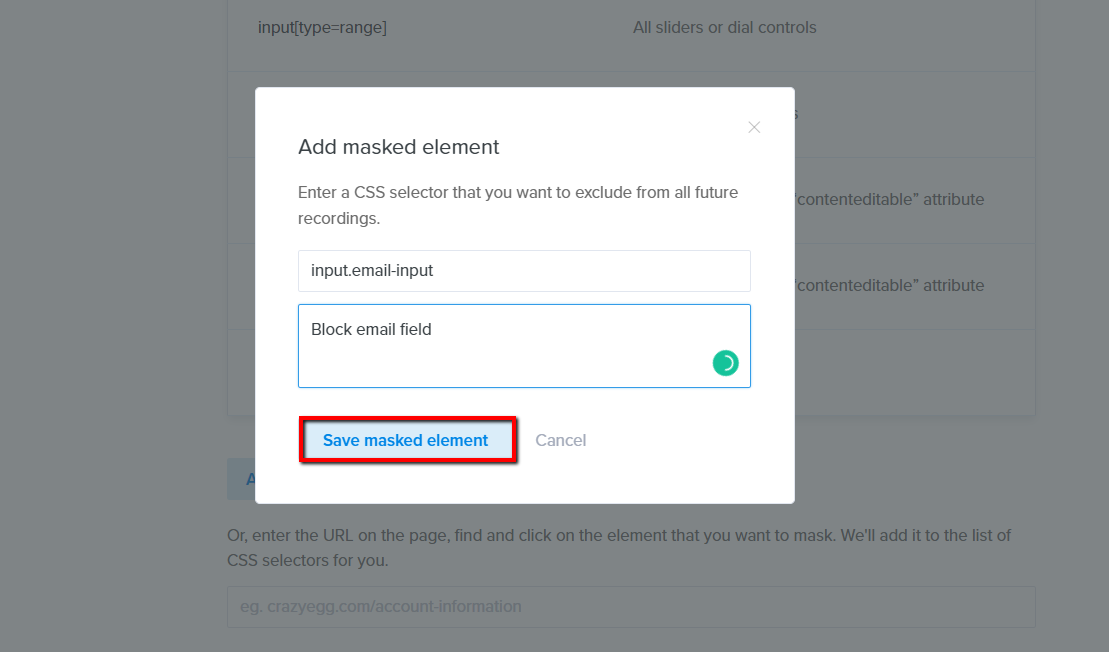
Both your note and CSS selector element name will appear in the exclusions list.
We’ll automatically save the changes for you. That’s it, you’re done!