What Is Conditional Branching?
Conditional branching—also called skip logic or branch logic—allows you to tailor the survey flow based on a respondent’s answer. For example: If a respondent selects “Yes,” they’ll see a follow-up question. If they select “No,” they’ll skip ahead. This helps reduce survey fatigue and makes your questions more relevant to each user.
How to Set Up Conditional Branching in Crazy Egg Surveys
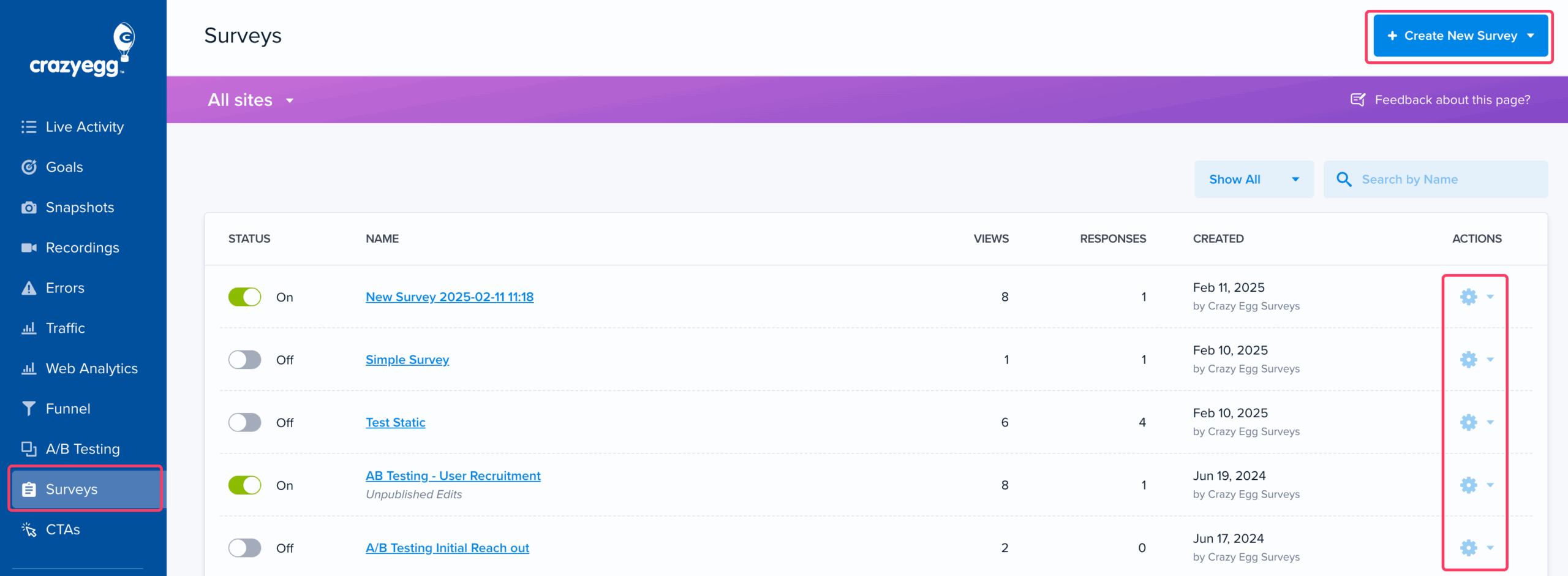
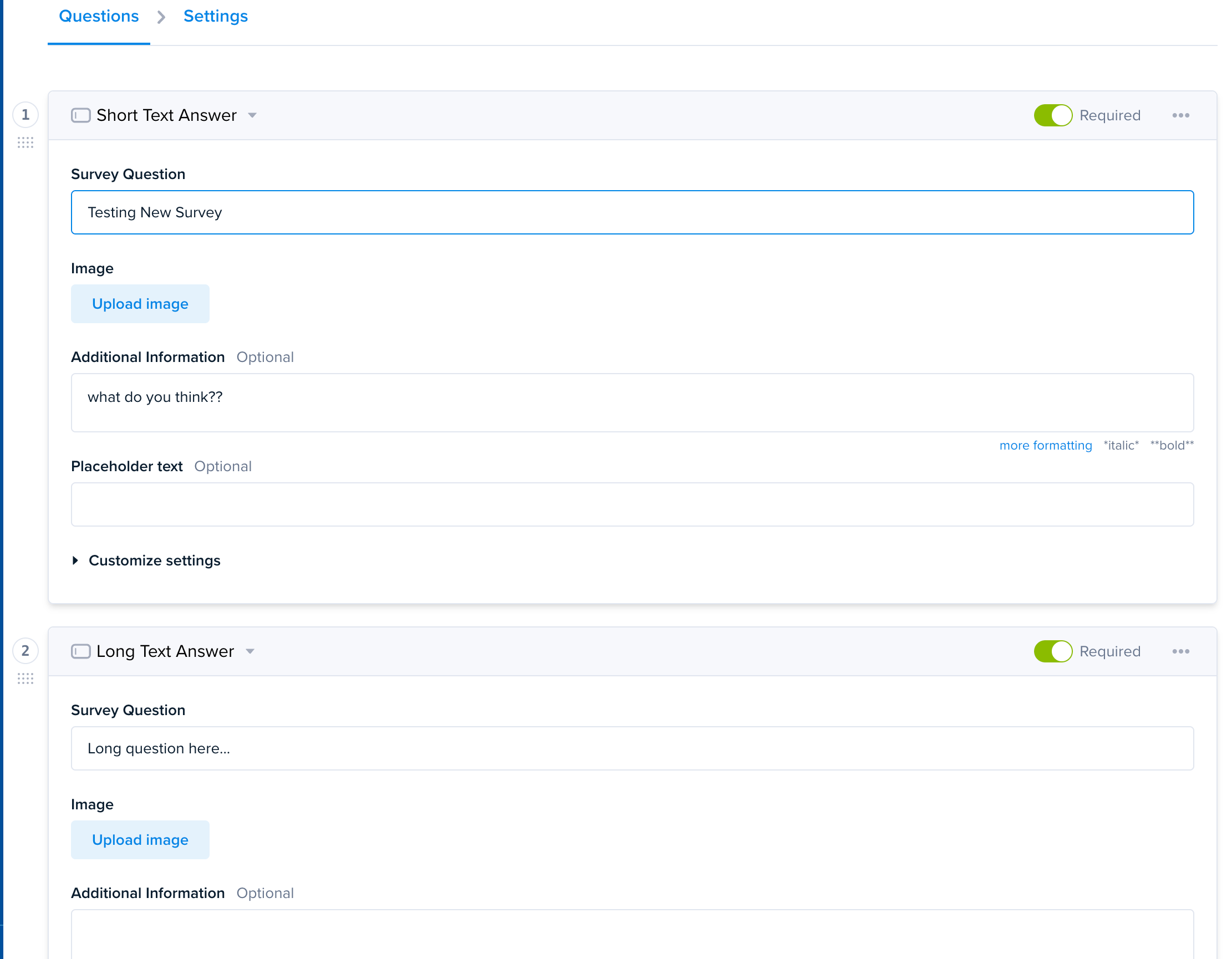
If the user selects “Yes” → “Show next question”
If the user selects “No” → “Close survey”
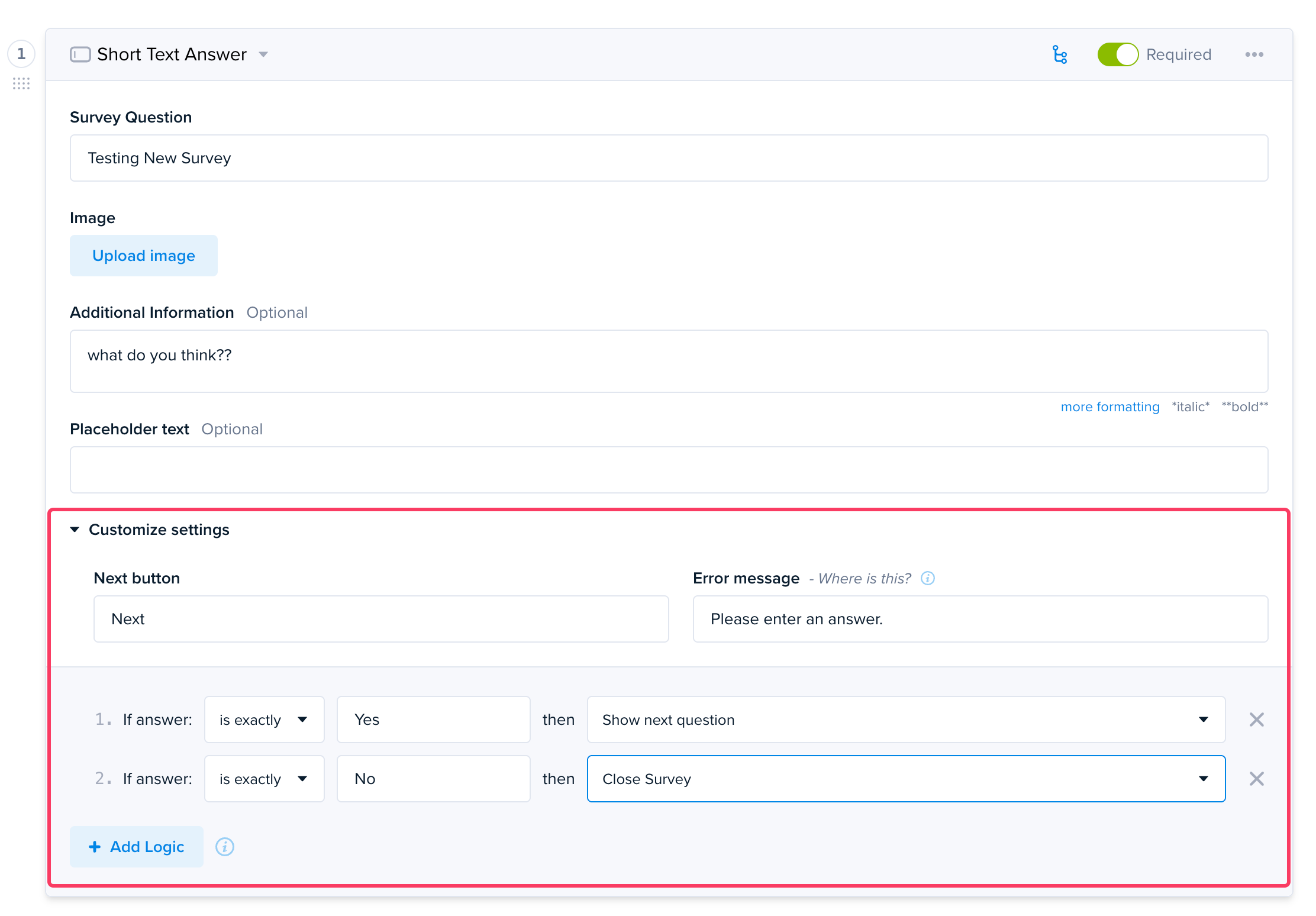
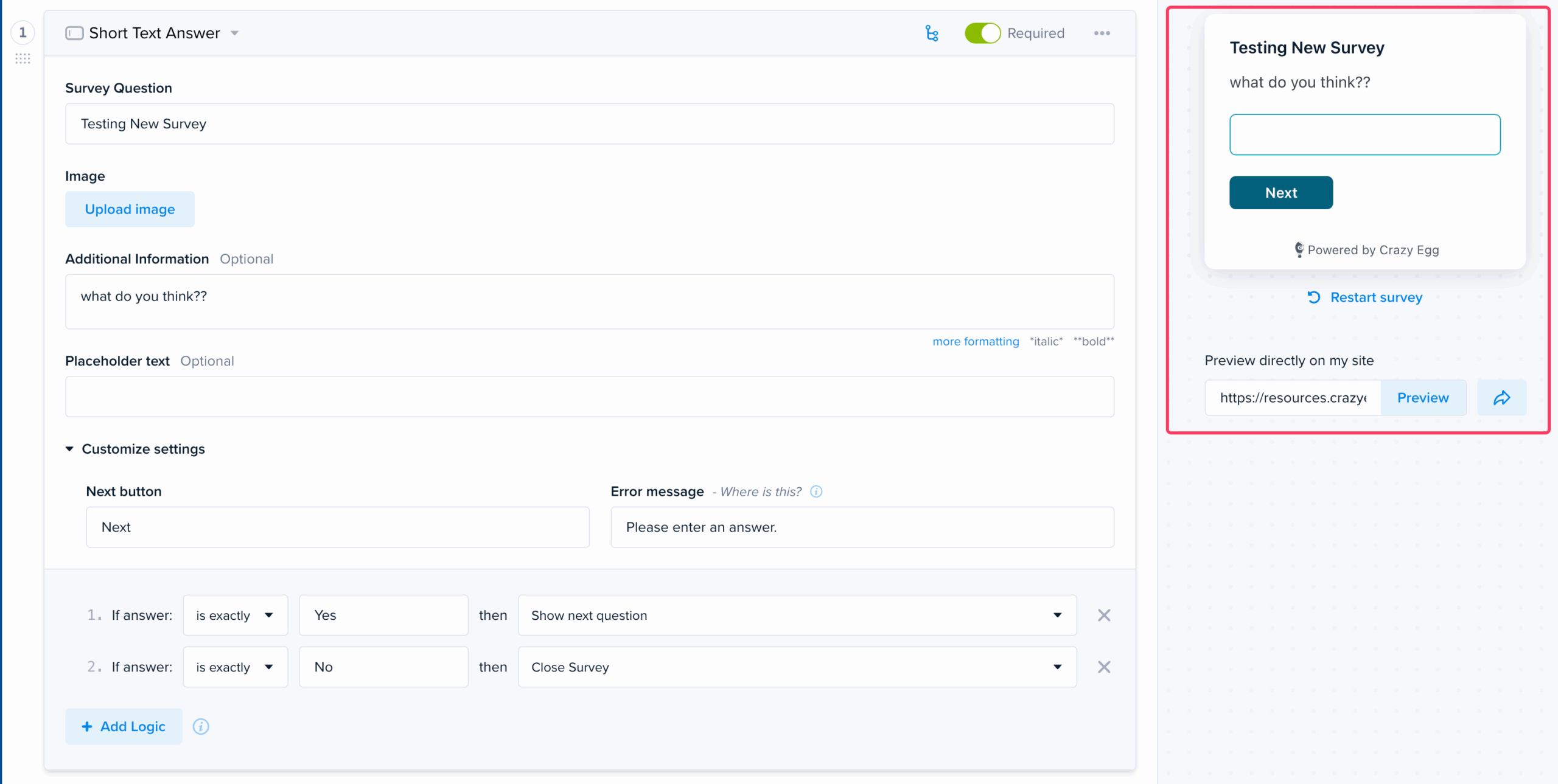
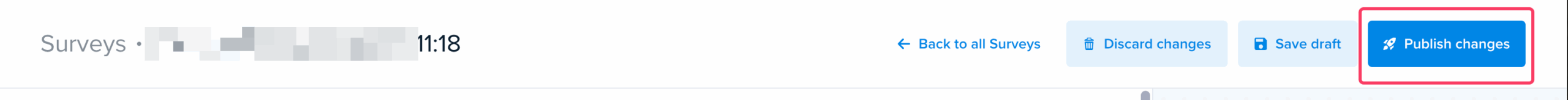
Congratulations, you have configured the conditional branching for your survey!
FAQs About Conditional Branching
Can I branch based on multiple answers?
Yes—branching can be set up for each possible answer to direct respondents to different follow-up questions.
Can I apply logic to open-ended questions?
Branching typically works with closed-ended questions (like multiple choice).
Will respondents know branching is happening?
No—the transition feels seamless.
Troubleshooting
Why Isn’t My Branching Working?
Double-check that all logic rules are saved. Make sure question types support branching. Use Preview Mode to walk through all possible flows.