Question
I cannot view my recordings. They are showing an error message. What should I do?
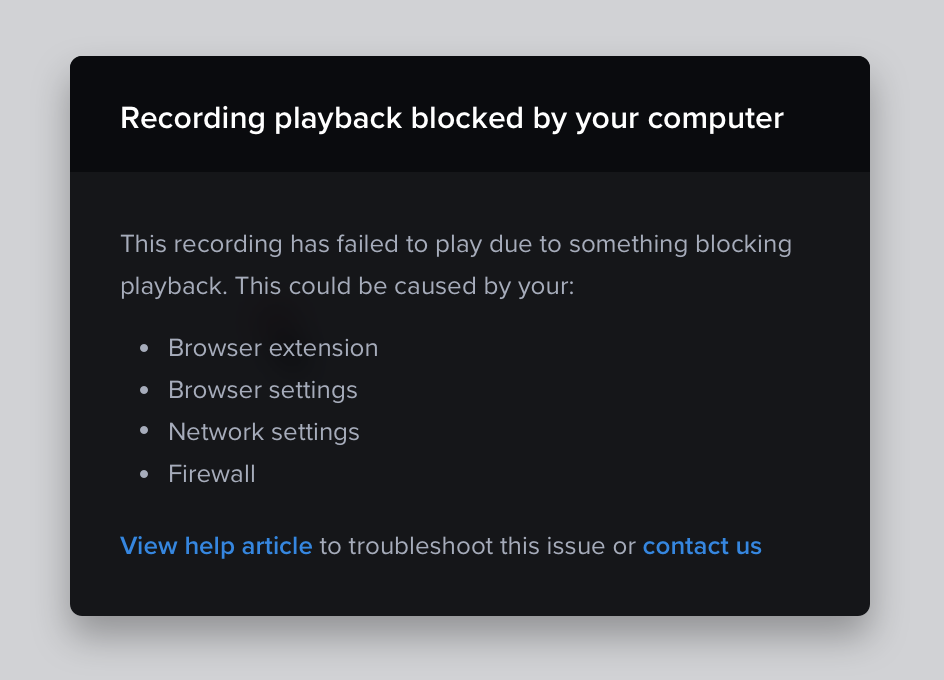
Answer
The first thing to try is viewing your recording from another system. You can confirm the issue is related to security by using a computer and internet connection located in a different location than you are currently trying. For example, try your home computer if you see this issue on your work computer.
If you are able to view the recording then you have determined that either one of the following conditions is preventing you from viewing your recordings.
- Your firewall is blocking our proxy. Please contact our support team for the list of IPs to whitelist as this will address the issue. You can confirm this by using your home computer (for example) to access your Crazy Egg recording. You will find you can see the recording.
- You have an Ad-Blocker enabled on your system or browser. Whitelisting *.crazyegg.com, crazyeggvcr.com, crazyeggeditor.com, and *crazyegg.com will resolve the issue. You can confirm this by disabling your Ad-Blocker, and you will find you can see the recording.
Some Ad-Blocker software, such as uOrigin Blocker, is very aggressive. Disabling once you visit the page is not enough. Best to try in an incognito window or another browser where you do not have the blocker enabled to see if you can watch the recordings. - Your browser does not support service workers. Please get in touch with your IT department about this as they will be the ones who implemented a policy to disable this.