When you apply a generic solution to a specific problem, you can’t expect it to work all the time. That’s why if you’ve tried all the best practices yet you still haven’t seen any significant lifts in conversions, then we say go back to the starting line.
Start by reviewing your Snapshots. Here at Crazy Egg, we provide you with 6 reports, the Heatmap report. Each report provides you with a different viewpoint (or angle) to look at your page. Learning what each report viewpoint is will help you know which one to use to answer questions and find red flags.
To learn more about our Snapshot reports, check out this section in our Help Center.
Step 1: Look for the Red Flags
Look for what stands out. What doesn’t make sense in the click pattern on the page? For example, when you are looking at your snapshot reports for a category page and your visitors are clicking on the category link in the navigation bar, that is a red flag.
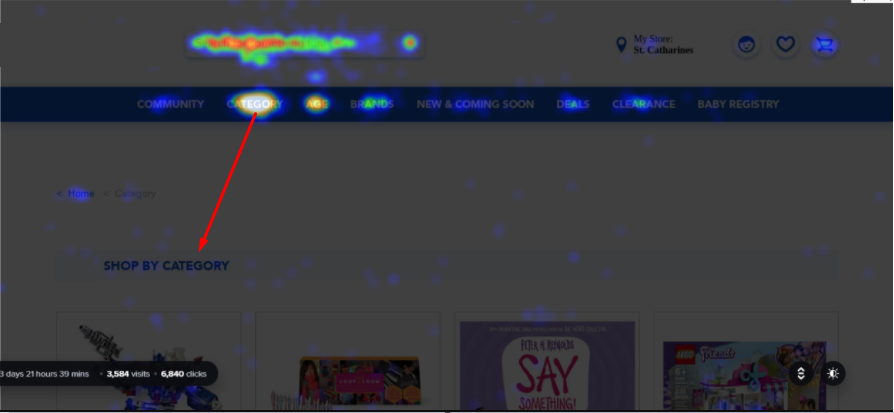
Visitors taking this action is typical if they don’t believe they are on a category page. They are having trouble finding what they are looking for. Pages designed to make it easier for visitors to find items should not have a high volume of visitors clicking on search bars or the link to the page they are already on.
If you are still looking for confirmation or a better understanding of how visitors use the page, check out the video recordings (session replays).
Step 2: Confirm with Recordings (Session Replays)
Whenever you are still wondering why this is happening, video recordings are a great way of gaining further insight. Unlike Snapshots, video recordings are based on sampling. You will see several recordings of individual visitor’s interactions with your site.
Some visitors will visit more than one page, and this journey will be captured during that single session. Other visitors only visit one page during a session. Whichever is the case, the important next step is to filter the video recordings to find those that will help answer your why question and/or shed light on what is happening on a given page.
Happy Trails, a family-owned off-road motorcycle business, made great use of the video recordings to fix issues caused by “code turmoil.” Video recordings allowed Happy Trails Web and Marketing Director to spot issues before customers reported them and get ahead of the issues before becoming large problems.
To learn more about Happy Trials and how they used video recordings to save over $90K in lost sales, check out the case study.
Step 3: Make the Quick Win Tests
Quick wins in CRO are about making small, simple changes that greatly impact your visitors. Many people try to make changes where it results in a complete redesign adding cost/expense and lowering the value of their return on investment.
Just look at the WallMonkey case study. By moving the already popular search bar to the middle of the screen, they could further increase their page’s conversion rate and ultimately revenue by 550%.
Or how changing the color of your on-page CTA can increase $80M revenue. Bing did this back in 2019.
Color alone does not make the difference between gaining conversions and not. Rather it is about the context. HubSpot saw a 21% lift in conversions when they changed their CTA button color from green to red. But look at the page comparison below closely. What do you see?

Notice how the color green is spread out across the page? Is it any wonder that the red CTA resulted in more conversions?
Summary
When you apply a generic solution to a specific problem, you can’t expect it to work all the time. Your website is unique to your brand, although you sell the same product or service as others.
- Always be looking for the red flags that affect your website. The Snapshot reports will show you this.
- Confirm with video Recordings.
- And look for the quick wins you can A/B test to improve the red flags.
Do this, and you too will see the conversion lifts like so many before your experience.