Crazy Egg automatically applies tags to your recordings to allow you to find those important videos to watch. Using filters will let you target specific tags.
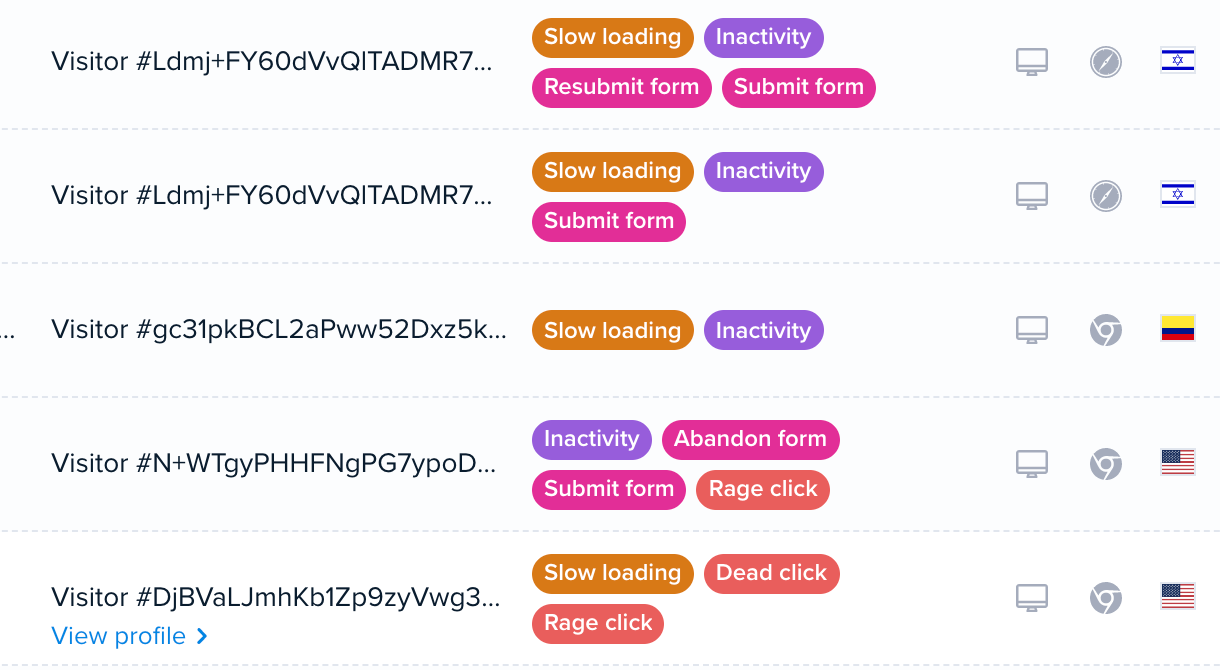
TAG GLOSSARY
Error: An error tag is created when we detect a JavaScript error event.
Inactivity: An inactivity tag is created when we detect no mouse movement/ scrolls/ typing events for 90secs.
Rage Click: A rage click tag is created when we detect a second click within 3 seconds on the same element (and if it’s not a double click).
Dead Click: The dead click tag is created when we detect a click on elements such as text, or white space.
Slow Loading: The slow loading tag is created when a First Contentful Paint event is received and it took more than 3 seconds. First Contentful Paint is triggered when any content is painted – i.e. something defined in the DOM (Document Object Model). This could be text, an image or canvas render.
Add to Cart: The add to cart tag is created when we detect items have been added to the shopping cart.
Checkout Start: The checkout start tag is created when the checkout link is clicked.
Checkout Complete: The checkout complete tag is created when the payment is completed and an order success and/or thank you page is reached.
Submit Form: The submit form tag is created when we detect a form has been submitted.
Resubmit Form: The resubmit form tag is created when we detect a form has been resubmitted.
Abandon Form: The abandon tag is created when we detect a form has been abandoned.
Enter Email: The enter email tag is created when we detect an email has been entered in a form.
Signup: The signup tag is created when we detect a signup button has been submitted.
Login: The login tag is created when we detect a login button has been submitted.
Search: The search tag is created when we detect a search button has been submitted.
Survey Response: The survey response tag is created when a response to a survey has been submitted.
Quickback: The quickback tag is created when a visitor navigates to a new page and returns back to the previous page within 20 seconds or less.
Exessive Scroll: The excessive scroll tag is created when a visitor quickly scrolls up and down on the same section of the page within 3 seconds or less.